Brother HL-4570CDW Manual - Página 11
Navegue en línea o descargue pdf Manual para Servidor de impresión Brother HL-4570CDW. Brother HL-4570CDW 25 páginas. Printer
También para Brother HL-4570CDW: Especificaciones técnicas (2 páginas), Manual de configuración rápida (29 páginas), Seguridad y Legalidad (21 páginas), Manual del usuario (20 páginas)
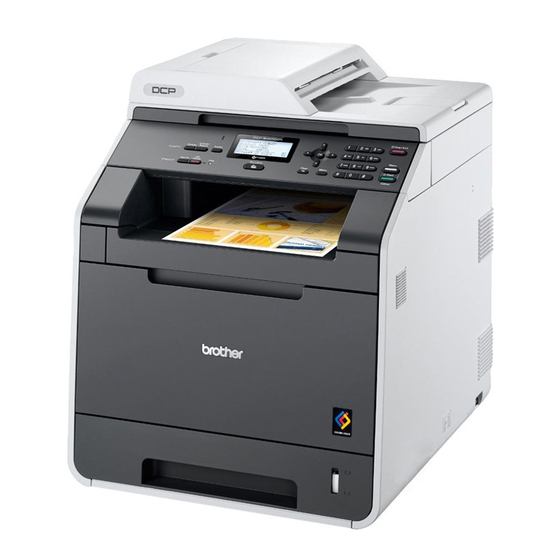
Important Information for Australia
IMPORTANT-For Your Safety
To ensure safe operation the three-pin plug supplied must be inserted only into a standard
threepin power point which is effectively grounded through the normal household wiring.
Extension cords used with the equipment must be three-conductor and be correctly wired to
provide connection to ground. Incorrectly wired extension cords are a major cause of fatalities.
The fact that the equipment operates satisfactorily does not imply that the power is grounded and
that the installation is completely safe. For your safety, if in any doubt about the effective
grounding of the power, consult a qualified electrician.
Important safety instructions
1 Read all of these instructions.
2 Save them for later reference.
3 Follow all warnings and instructions marked on the product.
4 Unplug this product from the wall socket before cleaning the product and the scanner glass.
DO NOT use liquid or aerosol cleaners. Use a dry, lint-free soft cloth for cleaning.
5 DO NOT use this product near water.
6 DO NOT place this product on an unstable cart, stand, or table. The product may fall, causing
serious damage to the product.
7 Slots and openings in the casing at the back or bottom are provided for ventilation; to ensure
reliable operation of the product and to protect it from overheating, these openings must not
be blocked or covered. The openings should never be blocked by placing the product on a bed,
sofa, rug, or other similar surface. This product should never be placed near or over a radiator
or heater. This product should never be placed in a built-in installation unless adequate
ventilation is provided.
8 This product should be connected to an AC power source within the range indicated on the
rating label. DO NOT connect it to a DC power source or inverter. If you are not sure, contact
a qualified electrician.
9 This product is equipped with a 3-wire grounded plug, a plug having a third (grounded) pin.
This plug will only fit into a grounded power outlet. This is a safety feature. If you are unable to
insert the plug into the outlet, call your electrician to replace your obsolete outlet. DO NOT
defeat the purpose of the grounded plug.
10 Use only the power cord supplied with this product.
11 Use the product in a well-ventilated area.
12 DO NOT place anything on top of the power cord including this product. DO NOT allow the
power cord to be stepped on.
13 DO NOT place anything in front of the product that will block received faxes or printed pages.
DO NOT place anything in the path of received faxes or printed pages.
14 DO NOT touch a document during printing.
A
A
A
11
