Brother RuggedJet RJ-4040 Manual de software - Página 12
Navegue en línea o descargue pdf Manual de software para Software Brother RuggedJet RJ-4040. Brother RuggedJet RJ-4040 48 páginas. Mobile printer
También para Brother RuggedJet RJ-4040: Manual de consulta rápida (2 páginas), Manual del usuario (33 páginas), Manual de consulta rápida (1 páginas), Manual del usuario (34 páginas), Manual de seguridad del producto (22 páginas)
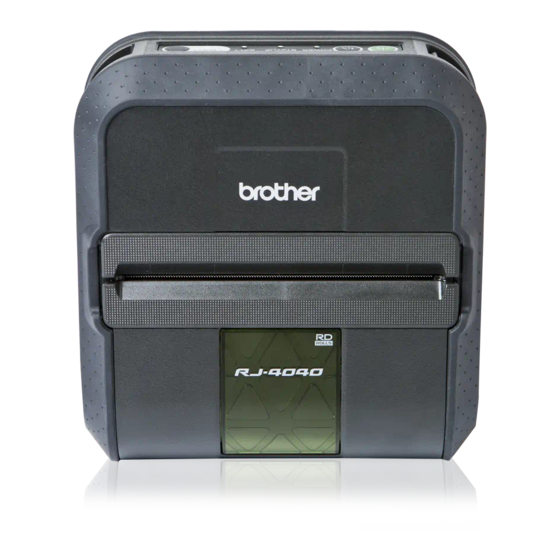
Step 1: Change the port of the printer to "FILE:".
Open the Printers and Faxes folder, and then right-click the printer (in this case, RJ-4030) to display
the Properties dialog box. In the Properties dialog box, click the [Ports] tab, select the "FILE:" check
box, and then click the [Apply] button.
Step 2: Print the item (in this case, the test page), and then specify the file name.
For this sample, print the test page with the default print settings, which were specified immediately
after the printer driver was installed.
Default settings immediately after installation of the printer driver
[Ports] tab of the printer Properties dialog box
- 8 -
Raster Command Reference
2. Print Data
