Brother RuggedJet RJ-4040 Manual del usuario - Página 16
Navegue en línea o descargue pdf Manual del usuario para Software Brother RuggedJet RJ-4040. Brother RuggedJet RJ-4040 34 páginas. Mobile printer
También para Brother RuggedJet RJ-4040: Manual de consulta rápida (2 páginas), Manual del usuario (33 páginas), Manual de software (48 páginas), Manual de consulta rápida (1 páginas), Manual de seguridad del producto (22 páginas)
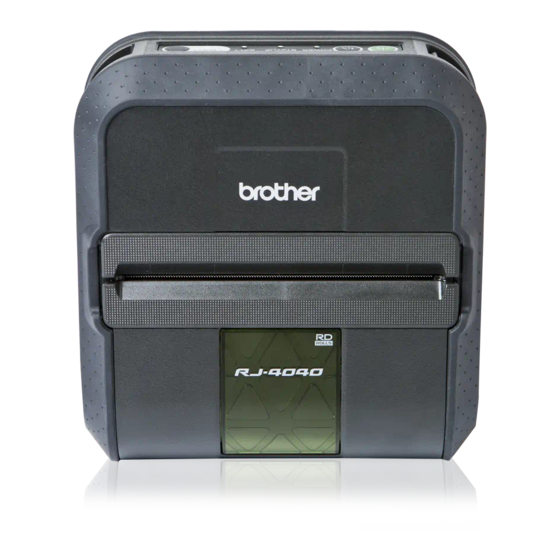
Web Based Management
Configuring the printer settings using Web Based
Management (web browser)
A standard web browser can be used to change your print server settings using the HTTP (Hyper Text
Transfer Protocol).
a
Start your web browser.
b
Type "http://printer's IP address/" into your browser's address bar (where "printer's IP
address" is the printer's IP address).
For example:
http://192.168.1.2/
Note
If you are using a Domain Name System or enable a NetBIOS name, you can enter another name such
as "Shared_Printer" instead of the IP address.
• For example:
http://Shared_Printer/
If you enable a NetBIOS name, you can also use the node name.
• For example:
http://brnxxxxxxxxxxxx/
You can find the NetBIOS name by printing the Printer Settings. (See Printing the Printer Set-up
Information uu page 10.)
c
You can now change the print server settings.
Note
If you have changed the protocol settings, restart the printer after clicking Submit to activate the
configuration.
5
5
12
