Fujitsu D3313-S Manual de instrucciones de montaje - Página 12
Navegue en línea o descargue pdf Manual de instrucciones de montaje para Placa base Fujitsu D3313-S. Fujitsu D3313-S 15 páginas.
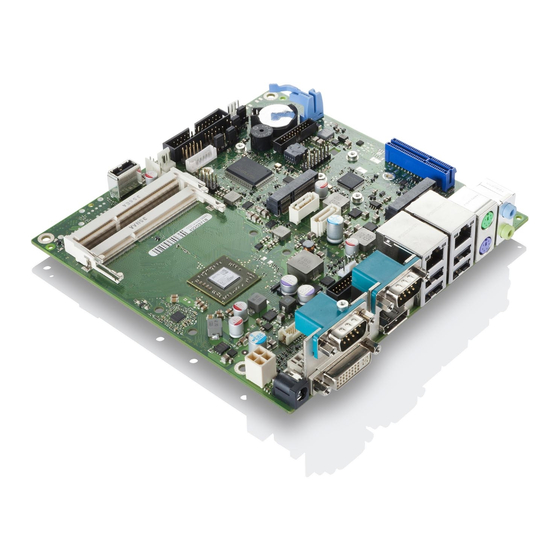
- 1. Table of Contents
- 2. Step 1 Prepare the Chassis
- 3. Step 2 Mount the Cooler
- 4. Step 3 Insert RAM
- 5. Step 4 Put Board in Chassis
- 6. Step 5 Wire HDD
- 7. Step 6 Mount HDD
- 8. Step 7 Add Cross Bar
- 9. Step 8 Close Chassis
- 10. Optional: Application of a Passive Riser Card + Graphic Card AMD W2100
- 11. Step 9 Mount Msata
- 12. Step 10 Insert Passive Riser Card
- 13. Step 11 Add Graphic Card AMD W2100
Assembly Instructions
D3313-S
After you have plugged in the power adapter you can secure it to prevent it from falling out.
Your chassis is now assembled completely.
Optional: Application of a Passive Riser Card + Graphic Card AMD W2100
Step 9 Mount mSata
__________________________________________________________________________________________________________________________________________________________
Page 12 of 15
To carry out this step, you need the mSata, two screws and two nuts.
Place the nuts at the marked position.
www.fujitsu.com
