AVPro Edge AC-EX100-444-KIT Manual de inicio rápido
Navegue en línea o descargue pdf Manual de inicio rápido para Extensor AVPro Edge AC-EX100-444-KIT. AVPro Edge AC-EX100-444-KIT 8 páginas.
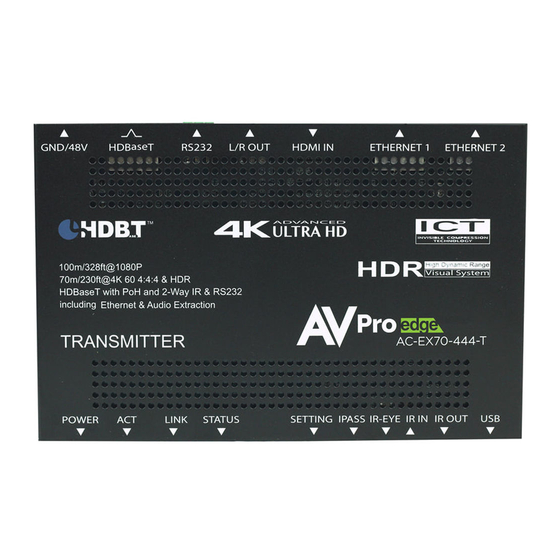
4 4 4 E x t e n d e r s
40M, 70M & 100M 18G
q u i c k s ta r t g u i d e
AVPro Edge presents our 18Gbps over copper HDMI extender. Using ICT (Invisible
Compression Technology) we can deliver a virtually lossless high bandwidth 4K HDR
signal with support for all signals up to 18Gbps. Deep Color and HDR Metadata remain
intact making the transmission free of artifacts like banding.
There are 3 different models in the 444 Extender series. Each step up in the series
not only supports longer distances, but also upgraded features. Each extender kit
consists of two main pieces, a transmitter (Tx) and a receiver (Rx). The majority
of this Quick Start Guide refers to the AC-EX40-444-KIT. You will find specific
information pertaining to the AC-EX70-444-KIT and the AC-EX100-444-KIT towards
the end of the guide. This guide will walk you through the following topics:
•
Installation
•
EDID Management
•
Scaling
•
Test Pattern Generator
•
IR Control Signals
Installation of the Extender:
1.
Install a CAT5e (or better) cable between the
display and the source (be sure to follow local
low voltage code. This varies state to state).
2.
The Tx has an HDMI input. Connect this to the
output of the source with an 18Gbps HDMI cable.
3.
The Rx has an HDMI output. Connect this to the
input of the display with an 18Gbps HDMI cable.
4.
Both the Tx and Rx have an RJ45 HDBT
connector. Connect each end of the installed
Category cable to these ports.
5.
Both the Tx and Rx have an orange 2 pin power connector. You only need to power the Rx or the Tx, not both.
You will notice that the Rx has a switch labeled "POE". This indicates where power originates from. If you power
the Tx, be sure this switch is in the "Tx" position, and if you power the Rx be sure that the switch is in the "Rx"
position.
*NOTE - Only use the included power supply.
4k60 (4:4:4) HDB
bps
•
RS232 Control Signals
•
Audio Extraction
•
Ethernet (AC-EX70-444-KIT & AC-EX100-444-KIT only)
•
USB Extension (AC-EX100-444-KIT only)
•
Troubleshooting
T Extenders with ICT
ase
AC-EX40-444-KIT
AC-EX70-444-KIT
AC-EX100-444-KIT
