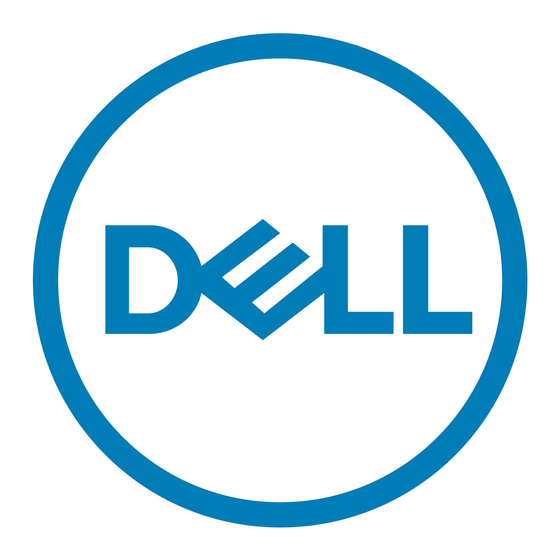Dell Inspiron 1000 Manual de servicio - Página 5
Navegue en línea o descargue pdf Manual de servicio para Portátil Dell Inspiron 1000. Dell Inspiron 1000 46 páginas. Dell vostro 1000 quick setup guide
También para Dell Inspiron 1000: Manual de instalación (2 páginas), Extracción del disco duro (9 páginas), Especificaciones (2 páginas), Manual de instalación (2 páginas), Manual de instalación (2 páginas), Configurar el ordenador (2 páginas), Configurar el ordenador (2 páginas)