Dell Inspiron 1150 Manual de servicio - Página 37
Navegue en línea o descargue pdf Manual de servicio para Portátil Dell Inspiron 1150. Dell Inspiron 1150 39 páginas. Dell inspiron 1150: quick start
También para Dell Inspiron 1150: Manual de instalación (2 páginas)
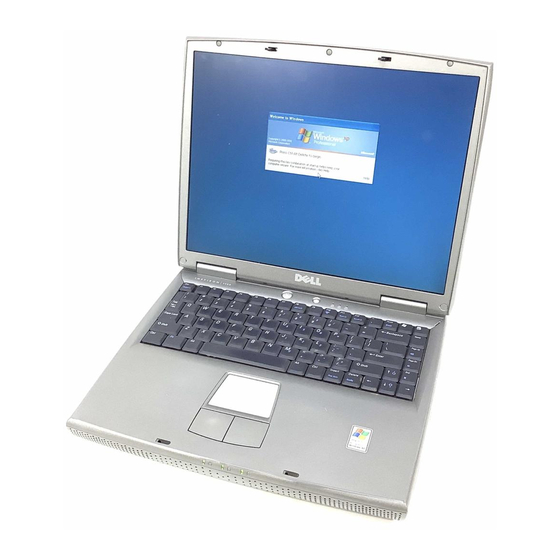
4. Replace the cover and tighten the captive screw.
Mini PCI Card
Removing the Mini PCI Card
CAUTION:
CAUTION:
your computer's electronic components. You can do so by touching an unpainted metal surface.
1. Follow the instructions in
2. Turn the computer over, loosen the captive screw (labeled "C") in the modem/Mini PCI card cover, and lift the cover away from the computer.
1 captive screw
2 modem/Mini PCI card
cover
3. Disconnect the Mini PCI card from the attached cables.
1 antenna cables
2 metal securing tabs (2)
3 Mini PCI card connector
4 Mini PCI card
Great user manuals database on
Before working inside your Dell™ computer, read the safety instructions in your Owner's Manual.
To prevent static damage to components inside your computer, discharge static electricity from your body before you touch any of
"Before Working Inside Your
UserManuals.info
Computer."
