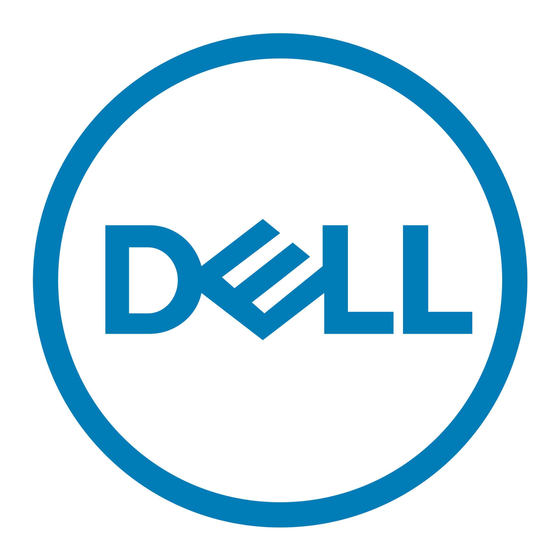Troubleshooting
Problem
Netbook(s) not charging.
Power/Fault Status Amber Indicator
light is fl ashing.
For problems not addressed above, please Contact Ergotron, Inc., at (800) 888-8458
Service & Warranty
FOR SERVICE ON DELL Mobile Computing Station
CALL (800) 888-8458 OR VISIT www.ergotron.com/Dell
NOTE: When contacting customer service, please reference the
serial number located above the external cable management bay.
Serial Number: ___________________
Specifi cations
Power System
120 V~, 12 A, 60 Hz
Mobile Computing Station Physical Dimensions
Height
Length
Width
Weight (without Netbooks)
Weight Capacity
Top Surface
Lower Shelf
Tip Test/Angle
AC Adapters (25)
Dell Part Number: UU572
Optional Wireless Router
Linksys WRVS4400N Wireless-N Gigabit Security Router with VPN
888-24-078-W-06 rev.G • 08/09
Possible Cause
Wall power may not be reaching the Mobile
Computing Station Netbooks due to
• unplugged power cord
• improper docking of Netbook(s)
• tripped electrical circuit
Indicates possible overheating.
OR VISIT www.ergotron.com/Dell
38.7" (982.98 mm)
40" (1016 mm)
24" (609.6 mm)
230 lbs (104 kg)
25 lbs (11.34 kg)
25 lbs (11.34 kg)
10°
• Ensure that power cord is plugged into a wall outlet.
• Verify that Netbook is docked properly: the green tab
at the edge of the dock should be visible.
• Check facility circuit breakers.
• If another electrical device is sharing the same circuit
as the Mobile Computing Station, unplug the other
device.
• Ensure areas around the fans and vents are
unobstructed.
• Take measures to reduce room temperature below
86° F (30° C).
• Power cord should remain plugged-in so that the
fans continue to operate. Once the temperature has
dropped to a safe level, charging will resume.
CN-XXXXX-14941-
XXX-1234-A00
Made in China
DP/N XXXXX
S/N 1 2 3 4
Serial Number is required
for warranty entitlement.
Optionsl Ethernet Port Switch -
Cisco SR224G, 24 port, 10/100, 2-Port Gigabit Switch + 2 mini-GBIC
Environmental
Temperature range:
Operating
Storage
Relative humidity (maximum):
Operating
Storage
Altitude (maximum):
0 °C
32 °F
Relative
Humidity
10-90% rH
Range
Operational
Solution
32° to 86°F (0° to 30°C)
-40° to 149°F (-40° to 65°C)
10–90% (non condensing)
5–95% (non condensing)
6,562 ft (2000 m)
30 °C
65 °C
86 °F
149 °F
-40 °C
-40 °F
Relative
5-95% rH
Humidity
Range
Storage
5 of 16