Dell Inspiron 3700 Manual de instalación - Página 13
Navegue en línea o descargue pdf Manual de instalación para Portátil Dell Inspiron 3700. Dell Inspiron 3700 16 páginas. Dell inspiron systems setup guide
También para Dell Inspiron 3700: Comenzar (4 páginas), Manual del usuario (32 páginas), Primeros pasos (4 páginas), Manual (8 páginas)
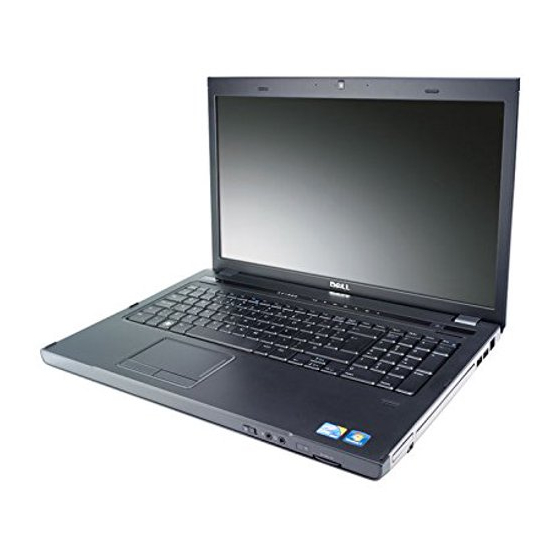
The Personal System/2 (PS/2)-compatible touch pad (see Figure 3-1) detects the posi-
tion of your finger over a touch-sensitive area and provides the computer with full
mouse functionality. The touch pad's two buttons correspond to the left and right but-
tons on a standard mouse.
touch pad
touch-pad buttons
Use the touch pad to perform common mouse functions as follows:
$
To move the cursor, lightly slide your finger over the smooth sensor area.
$
To select an object, gently tap once on the surface of the touch pad.
$
To select and move (or drag) an object, position the cursor on the object and tap
down-up-down on the touch pad. On the second down motion, leave your finger
on the touch pad and move the selected object by sliding your finger across the
surface.
$
To double-click an object, position the cursor on the object and then tap twice.
To customize touch pad and cursor features, perform the following steps:
1.
Click the Start button, point to Settings, and then click Control Panel.
The Control Panel window appears.
2.
Double-click the Mouse icon.
3.
Make your desired selections in the Mouse Properties window. Click Help if you
need more information.
4.
To incorporate your changes, click Apply.
NOTE: Keep your fingers away from the touch pad while the computer is booting or
loading the operating system. If you touch the touch pad at either time, the cursor will
not move until you remove your finger from the touch pad surface.
Using Hardware Devices
3-3
