Dell Inspiron Chromebook 7486 Configuración y especificaciones - Página 6
Navegue en línea o descargue pdf Configuración y especificaciones para Portátil Dell Inspiron Chromebook 7486. Dell Inspiron Chromebook 7486 27 páginas.
También para Dell Inspiron Chromebook 7486: Manual de inicio rápido (18 páginas)
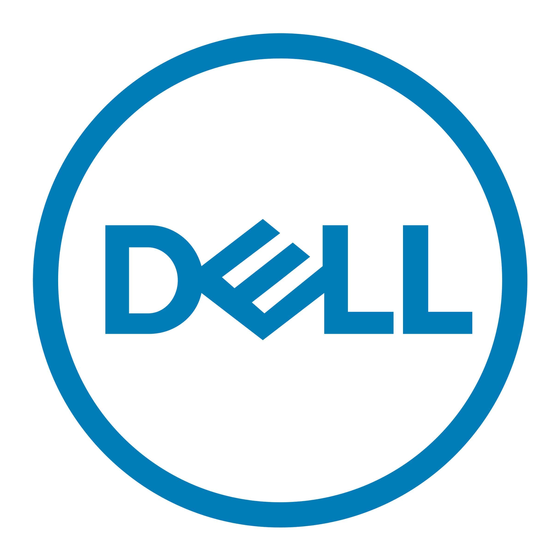
Front
1
Stylus slot
Dock the stylus into the slot after use.
Right
1
Power button
Press to turn on the computer if it is turned off, in sleep state, or in hibernate state.
Press to put the computer in sleep state if it is turned on.
Press and hold to force shut-down the computer.
2
Volume-control button
Press to increase or decrease the volume.
3
microSD-card slot
Reads from and writes to the microSD-card.
4
USB 3.1 Gen 1 (Type-C) port/DisplayPort
Connect peripherals such as external storage devices, printers, and external displays. Provides data transfer speeds up to 5 Gbps.
NOTE:
A USB Type-C to DisplayPort adapter (sold separately) is required to connect a DisplayPort device.
6
Views of Inspiron Chromebook 7486
Views of Inspiron Chromebook 7486
2
