Dell P98G Manual de configuración y especificaciones - Página 31
Navegue en línea o descargue pdf Manual de configuración y especificaciones para Portátil Dell P98G. Dell P98G 41 páginas.
También para Dell P98G: Manual de inicio rápido (18 páginas), Manual de configuración y especificaciones (39 páginas), Manual de configuración y especificaciones (44 páginas)
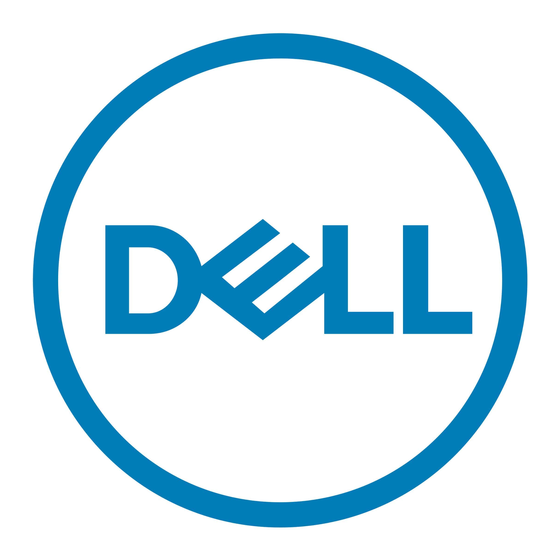
Table 31. System Configuration (continued)
Option
Keyboard Illumination
Keyboard Backlight Timeout on
AC
Keyboard Backlight Timeout on
Battery
Unobtrusive Mode
Miscellaneous Devices
MAC Address Pass-Through
Description
This field lets you choose the operating mode of the keyboard illumination feature. The
keyboard brightness level can be set from 0% to 100%. The options are:
● Disabled
● Dim
● Bright-enabled by default
The Keyboard Backlight Timeout dims out with AC option. The main keyboard illumination
feature is not affected. Keyboard Illumination will continue to support the various illumination
levels. This field has an effect when the backlight is enabled. The options are:
● 5 sec
● 10 sec-enabled by default
● 15 sec
● 30 sec
● 1 min
● 5 min
● 15 min
● Never
The Keyboard Backlight Timeout dims out with the Battery option. The main keyboard
illumination feature is not affected. Keyboard Illumination will continue to support the various
illumination levels. This field has an effect when the backlight is enabled. The options are:
● 5 sec
● 10 sec-enabled by default
● 15 sec
● 30 sec
● 1 min
● 5 min
● 15 min
● Never
● Enable Unobtrusive Mode (disabled by default)
When enabled pressing Fn+Shift+B will turn off all light and sound emissions in the system.
Press Fn+Shift+B to resume normal operation.
Allows you to enable or disable the following devices:
● Enable Camera (enabled by default)
● Enable Hard Drive Free Fall Protection(enabled by default)
● Enable Secure Digital (SD) Card (enabled by default)
● Secure Digital (SD) Card Boot
● Secure Digital (SD) Card Read-Only Mode
● System Unique MAC Address (disabled by default)
● Integrated NIC 1 MAC Address
● Disabled
The feature replaces the external NIC MAC address (in a supported dock or dongle) with the
selected MAC address from the system. The default option is to use the Passthrough MAC
address.
System setup
31
