Dell Vostro 14-5459 P68G Manual del usuario - Página 8
Navegue en línea o descargue pdf Manual del usuario para Portátil Dell Vostro 14-5459 P68G. Dell Vostro 14-5459 P68G 35 páginas.
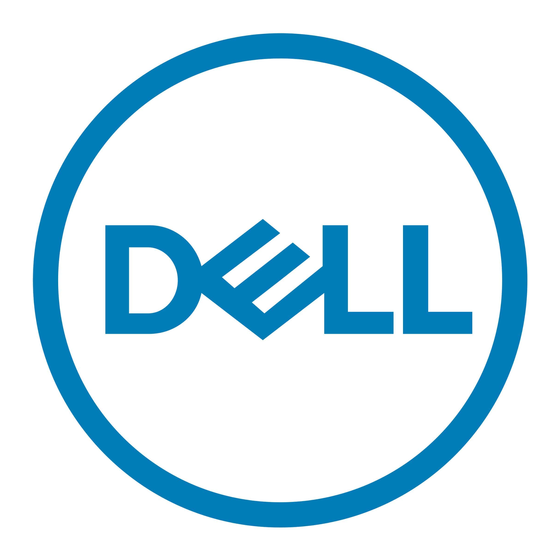
Removing and Installing Components
This section provides detailed information on how to remove or install the components from your
computer.
Removing the Back Cover
1.
Follow the procedure in
2.
Perform the following steps to remove the back cover:
a. Remove the screws that secure the back cover to the computer [1].
b. Pry the edges of the back cover from all sides, to release the back cover [2,3,4,5].
c. Lift the back cover from the computer [6].
Installing the Back Cover
1.
Align the back cover with the screw holes on the computer.
2.
Tighten the screws to secure the base cover to the computer.
3.
Follow the procedures in
Removing the Battery
1.
Follow the procedure in
2.
Remove the
back
cover.
3.
To remove the battery:
a. Disconnect the battery cable from the connector on the system board. [1]
b. Remove the screws that secure the battery to the computer. [2]
8
Before Working Inside Your
After Working Inside Your
Before Working Inside Your
Computer.
computer.
Computer.
2
