Dell XPS 12 Manual del usuario - Página 15
Navegue en línea o descargue pdf Manual del usuario para Portátil Dell XPS 12. Dell XPS 12 37 páginas.
También para Dell XPS 12: Especificaciones (6 páginas), Manual del usuario (36 páginas), Manual de inicio rápido (2 páginas), Manual de inicio rápido (2 páginas)
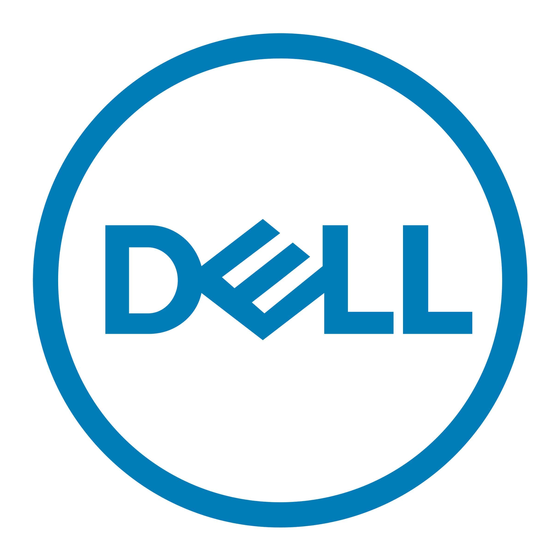
NOTE:
For detailed information on using Windows, see
Topics:
•
Turning off your tablet
•
Turning off the screen
•
Start screen
•
Wi-Fi
•
Mobile broadband setting (optional)
•
Bluetooth
•
Screen orientation
•
Adjusting screen brightness
•
Calibrating the touchscreen
•
Synchronizing your tablet
•
Restoring your operating system
•
Gestures
•
Docking your tablet
•
Undocking your tablet
Turning off your tablet
Using the power button on the Start screen
1
Tap Start.
2
Tap the power button
Using your tablet
→ Shut down to turn off the tablet.
Getting
help.
Using your tablet
4
15
