Dell XPS 12 Manual del usuario - Página 7
Navegue en línea o descargue pdf Manual del usuario para Portátil Dell XPS 12. Dell XPS 12 37 páginas.
También para Dell XPS 12: Especificaciones (6 páginas), Manual del usuario (36 páginas), Manual de inicio rápido (2 páginas), Manual de inicio rápido (2 páginas)
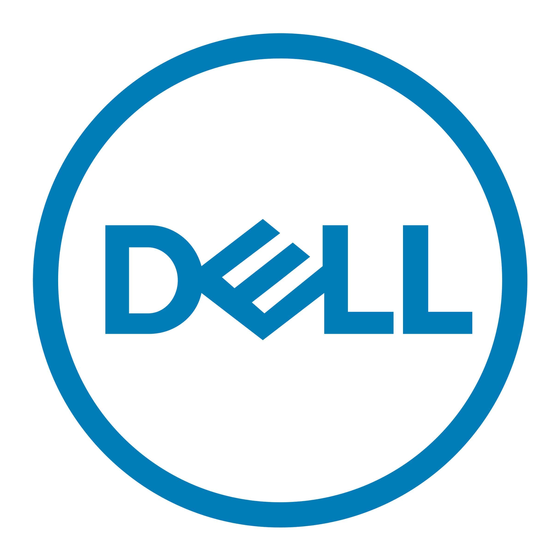
Feature
13. Service Tag label
14. Security-cable slot
15. Power button
NOTE:
The keyboard backlight turns
on for 2 seconds when the tablet-
docking pins and keyboard-docking
pins are aligned correctly.
Provides the Service Tag and Express
Service Code needed for contacting Dell.
Connects a security cable to prevent
unauthorized movement of your tablet.
•
Press to turn on the tablet if it is turned
off or in sleep state.
•
Press to turn off the screen.
Tablet features
7
