Dell XPS M1210 Manual de servicio - Página 8
Navegue en línea o descargue pdf Manual de servicio para Portátil Dell XPS M1210. Dell XPS M1210 45 páginas.
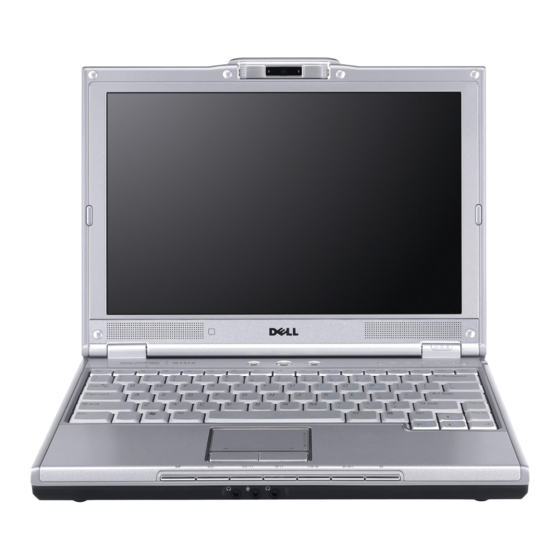
1
WLAN card
2
b. Release the WLAN card by pushing the metal securing tabs toward the back of the computer until the card pops up slightly.
c. Lift the WLAN card out of its system board connector.
1
metal securing tabs (2)
NOTICE:
The connectors are keyed to ensure correct insertion. If you feel resistance, check the connectors and realign the card.
4. Install the replacement WLAN card:
NOTICE:
Do not install a Mobile Broadband card in the WLAN card slot.
a. Insert the WLAN card connector into the system board connector at a 45-degree angle, and then press the other end of the WLAN card down
into the securing tabs until the card clicks into place.
NOTICE:
To avoid damage to the WLAN card, never place cables under the card.
NOTE:
If you are installing a WLAN card for the first time, you will find a clear-plastic protective sleeve on each antenna cable connector. Before you
connect the antenna cables to the WLAN card, slide the sleeves off of the cable connectors.
b. Connect the antenna cables to the antenna connectors on the WLAN card by matching the color of the cable to the color of the triangle beside
the connector. Connect the main antenna cable (white) to the antenna connector with the white triangle. Connect the auxiliary antenna cable
(black) to the antenna connector with the black triangle.
NOTE:
Your WLAN card may have two or three antenna connectors, depending on the type of card you ordered. If your computer has a gray antenna
cable, attach it to the connector with the gray triangle, if one is available on your card.
antenna cable connectors (2)
