Dell D13M Manual del usuario - Página 29
Navegue en línea o descargue pdf Manual del usuario para Escritorio Dell D13M. Dell D13M 50 páginas.
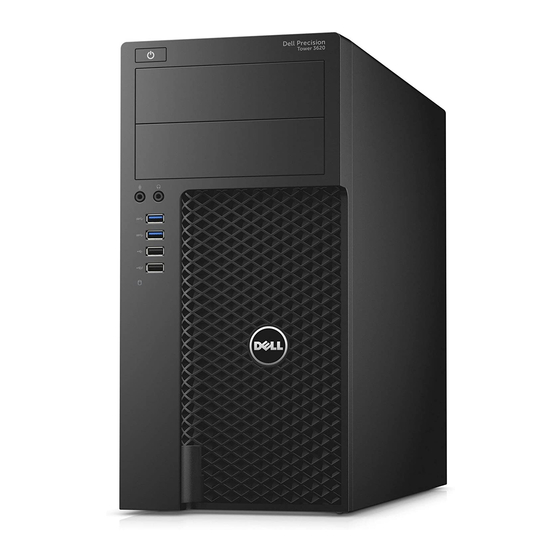
Option
Table 6. Security
Option
Strong Password
Password Configuration
Password Bypass
Password Change
TPM 1.2 Security
Computrace (R)
Chassis Intrusion
CPU XD Support
OROM Keyboard Access
Description
•
Auto (Default)
•
Intel HD Graphics
Description
Allows you to enforce the option to always set strong passwords.
Default Setting: Enable Strong Password is not selected.
Allows you to define the length of the Admin password. Min = 4 , Max = 32
Allows you to enable or disable the permission to bypass the System
password, when it is set. The options are:
•
Disabled (Default)
•
Reboot bypass
Allows you to enable the disable permission to the System passwords
when the administrator password is set.
Default Setting: Allow Non-Admin Password Changes is selected
Allows you to control whether the Trusted Platform Module (TPM) is visible
to the operating system. The options are:
•
TPM On (Default)
•
PPI Bypass for Enable Commands
•
PPI Bypass for Disable Commands
•
Disabled
•
Enabled
Allows you to activate or disable the optional Computrace software. The
options are:
•
Deactivate (Default)
•
Disable
•
Activate
Allows you to enable or disable the chassis intrusion feature. The options
are:
•
Disabled (Default)
•
Enabled
•
On-Silent
Allows you to enable the Execute Disable mode of the processor.
•
Enable CPU XD Support (Default)
Allows you to determine whether users are able to enter Option ROM
Configuration screens via hotkeys during boot. The options are:
•
Enable (Default)
•
One Time Enable
•
Disable
29
