EnStar ENMD Series Manual del usuario - Página 10
Navegue en línea o descargue pdf Manual del usuario para Aire acondicionado EnStar ENMD Series. EnStar ENMD Series 20 páginas.
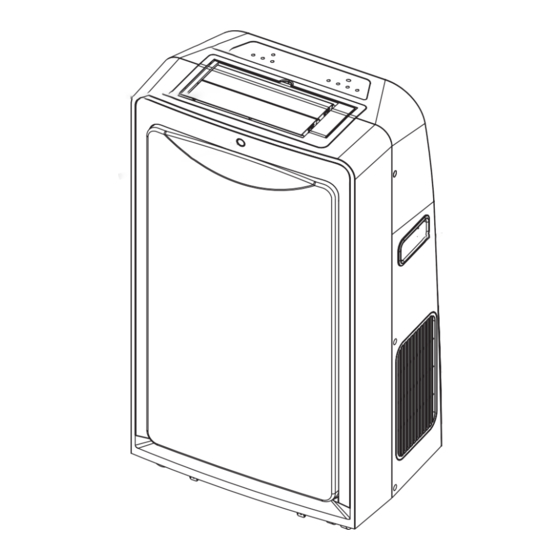
- 1. Table of Contents
- 2. Sociable Remark
- 3. Safety Precautions
- 4. Safety Rules
- 5. Air Conditioner Features
- 6. Names of Parts
- 7. Accessories
- 8. Electronic Control Operating Instructions
- 9. Operatiing Instructions
- 10. Operating Instructions
- 11. Installation Instructions
- 12. Care and Maintenance
- 13. Troubleshooting Tips
- 14. Troubleshooting
TIMER: AUTO START/
STOP FEATURE:
TIMER ON TIMER OFF
AUTO
COOL
DRY
TURBO/
FAN
PUMP
HEAT
FOLLOW ME FEATURE:
(on some models)
SWING
NO WATER FILLING
SLEEP
9
DO THIS:
Press Timer
button
MODE
ION
LOW
MED
FAN
HI
FOLLOW ME
Light on
AIR CONDITIONER FEATURES
NOTE:
When the unit is on, first press the Timer button,
the indicator light above word TIMER OFFillu-
minates. It indicates the Auto Stop program is
initiated.
When the unit is off, first press the Timer button,
the indicator light above word TIMER ONillu-
minates. It indicates the Auto Start program is
initiated.
Press or hold the UP arrow or DOWN arrow to
change the Auto time by 0.5 hour increments,
up to 10 hours, then at 1 hour increments up to
24 hours. The control will count down the time
remaining until start.
The selected time will register in 5 second and
the system will automatically revert back to
display the previous temperature setting.
Turning the unit ON or OFF at any time or
adjusting the timer setting to 0.0 will cancel
the Auto Start/Stop function.
When LED(LCD) display window displays
code of E1, E2, E3, P1 or P2, the Auto Start/
Stop function will also be cancelled.
NOTE:
This feature can be activated from the remote
control ONLY. The remote control serves as a
remote thermostat allowing for the precise
temperature control at its location.
To activate the Follow Me feature, point the remote
control towards the unit and press the Follow Me
button. T
he remote display is actual temperature
at its location. The remote control will send this
signal to the air conditioner every 3 minutes
interval until press the Follow Me button again.
If the unit does not receive the Follow Me signal
during any 7 minute interval, the FOLLOW ME
indicator light turns off to indicate the Follow Me
mode has ended.
The actual temperature can be displayed at the
unit by pressing the Fan Only mode. When in the
Cool mode, the unit display indicates the set
temperature.
