Dell XPS 8920 Configuración y especificaciones - Página 11
Navegue en línea o descargue pdf Configuración y especificaciones para Escritorio Dell XPS 8920. Dell XPS 8920 22 páginas. Desktop tower
También para Dell XPS 8920: Configuración y especificaciones (22 páginas), Configuración y especificaciones (19 páginas)
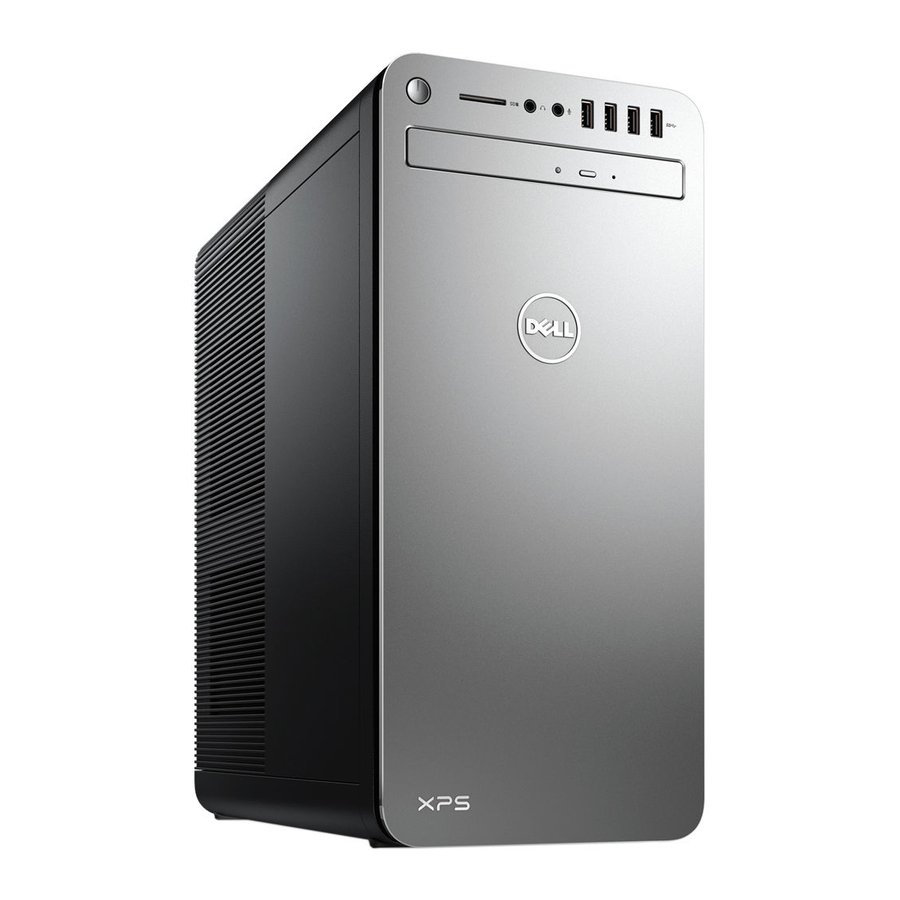
NOTE: You can customize the power‑button behavior in Power
Options. For more information, see
support.
2
SD-card slot
Reads from and writes to SD card.
3
Headphone port
Connect a pair of headphones or speakers.
4
Microphone port
Connect an external microphone for recording sound, making audio calls, making
video calls, and so on.
5
USB 3.0 ports (4)
Connect peripherals such as storage devices, printers, and so on. Provides data
transfer speeds up to 5 Gbps.
6
Optical drive (optional)
Reads from and writes to CDs and DVDs.
7
Optical-drive eject button
Press to eject the media from the optical drive.
Me and My Dell at
www.dell.com/
11
