Dell PowerEdge 1800 Manual complementario - Página 12
Navegue en línea o descargue pdf Manual complementario para Servidor Dell PowerEdge 1800. Dell PowerEdge 1800 20 páginas. Dell server quick reference
También para Dell PowerEdge 1800: Referencia rápida (2 páginas)
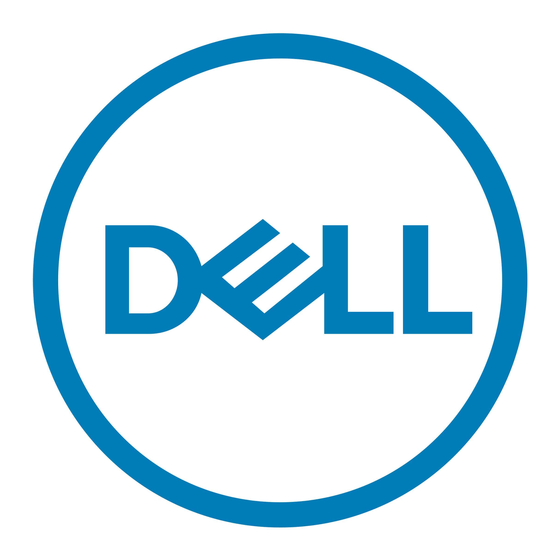
Attaching the Rack Handles
1
Position one rack handle on the side of the chassis so that the handle's pull-loop is nearest the
top of the system. See Figure 1-6.
2
Align the three screw holes on the rack handle with the three screw holes on the side of
chassis.
3
Use three of the hex-head Phillips screws that are supplied with your kit to secure the rack
handle to the chassis.
NOTE:
second, and the middle screw last.
4
Repeat step 1 through step 3 to attach the other rack handle.
Figure 1-6. Installing the Rack Handles
Attaching the Slide-Shoulder Screws
Your kit includes six shoulder screws that enable the system to be attached to rack slides. Attach
three slide-shoulder screws to each side of the chassis. See Figure 1-7.
10
Installing the Tower-to-Rack and Rack-to-Tower Kits
To obtain proper alignment of the rack handle, tighten the top screw first, the bottom screw
pull-loop
rack handles (2)
hex-head Phillips
screws (6)
