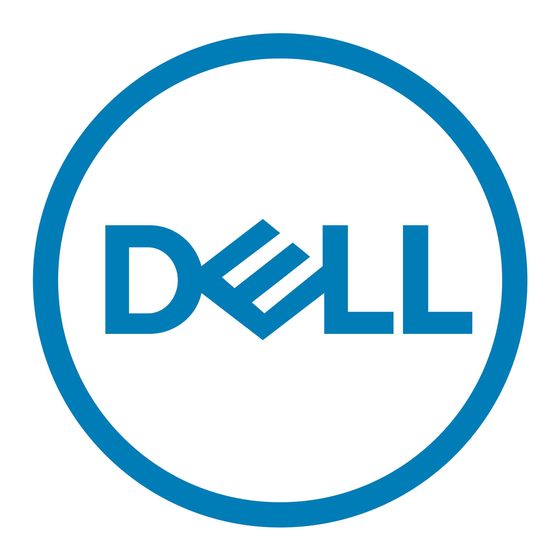Dell PowerEdge M620 Manual de actualización
Navegue en línea o descargue pdf Manual de actualización para Servidor Dell PowerEdge M620. Dell PowerEdge M620 32 páginas. Dell poweredge blade servers getting started guide
También para Dell PowerEdge M620: Información actualizada (38 páginas), Notas de publicación (27 páginas), Manual (25 páginas), Manual del usuario (23 páginas), Manual de información importante (35 páginas), Manual de actualización (28 páginas), Manual del usuario (26 páginas), Manual del usuario (22 páginas), Manual de introducción (12 páginas), Manual de introducción (12 páginas), Manual técnico (46 páginas), Manual técnico (49 páginas), Manual de cartera (27 páginas), Manual técnico (44 páginas), Manual de introducción (14 páginas), Manual de introducción (12 páginas)