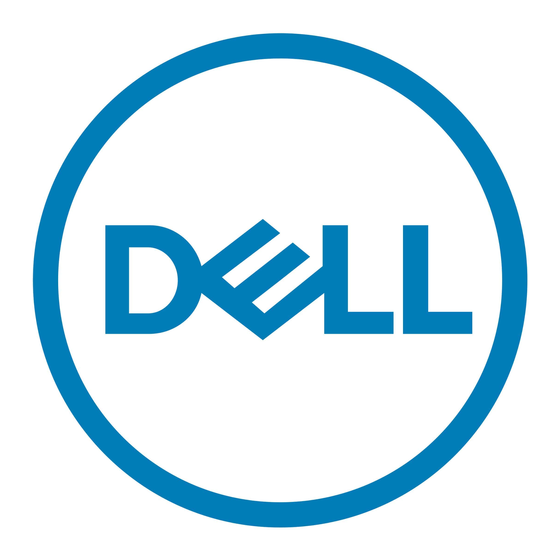Updating BIOS on Dell 12G PowerEdge Servers
6. To perform a firmware update, select one of the options that are available for updating.
1 (update)
BIOS
7. The script will prompt for the location of the Dell Update Package (DUP) to be used. This
location is called the Update Repository; see item 3 in Error! Reference source not found..
iDRAC supports the following download methods with source URI syntax:
FTP
ftp://[IPADDRESS]/[LOCATION]/[DUPFILENAME]
HTTP
http://[IPADDRESS]/[LOCATION]/[DUPFILENAME]
TFTP
tftp://[IPADDRESS]/[LOCATION]/[DUPFILENAME]
CIFS
cifs://[USER]:[PASSWORD]@[IPADDRESS]/[LOCATION]/[DUPFILENAME];mountpoint=[MOUNTN
AME]
NFS
nfs://[IPADDRESS]/[LOCATION]/[DUPFILENAME];mountpoint=[MOUNTNAME]
The portions of the syntax in all capital letters represent user-provided values. The [IPADDRESS] is
the IP address of the update package repository. The [LOCATION] is the path or directory. The
[DUPFILENAME] is the update package file name. The only supported update package is the "Dell
Update Package for Windows" that can be downloaded from support.dell.com. [USER] and
[PASSWORD] refer to the user credentials allowed to access and download from the share.
[MOUNTNAME] refers to the share mount name.
The following is a sample output:
Options
tftp://192.168.0.100/BIOS_VT7R8_WN32_1.1.0.EXE
nfs://192.168.0.100/BIOS_VT7R8_WN32_1.1.0.EXE;mountpoint=/pub
http://192.168.0.100/BIOS_VT7R8_WN32_1.1.0.EXE
ftp://192.168.0.100/BIOS_VT7R8_WN32_1.1.0.EXE
Enter the path of the image file: tftp://192.168.0.100/BIOS_VT7R8_WN32_1.1.0.EXE
The script prompts for a reboot type with which the host will be rebooted to perform the update.
8.
Select an appropriate reboot type.
Reboot Type Options (1,2,3, and 4)
1
=
Forceful shutdown and reboot
Installed
159
1.0.4 BIOS
25