Dell UltraScan P780 Manual del usuario - Página 5
Navegue en línea o descargue pdf Manual del usuario para Monitor Dell UltraScan P780. Dell UltraScan P780 42 páginas. Dell monitor
También para Dell UltraScan P780: Atención al cliente (2 páginas)
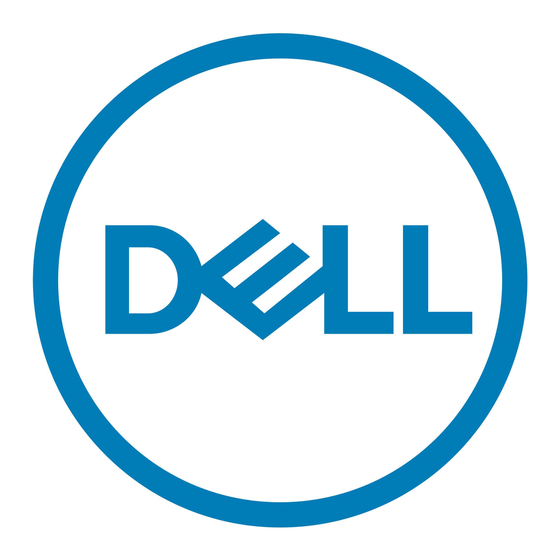
Introducing the On Screen Display (OSD) System
1. Press the MENU button to display the Main MENU on your screen.
2. Use the
(BRIGHTNESS)
buttons to highlight/select the desired function.
3. Press the
(MENU) button to activate the desired function.
4. The left and right arrow button can be used for making the actual adjustments.
If the
buttons are held down, the functions are selected circularly in intervals of
one second.
Automatic Save
Once an adjustment is made it is automatically saved for the specific timing used during
the adjustment. The monitor can be reset to factory settings if necessary (see
Recall
).
Features
SIZE/CENTER
Select SIZE/CENTER from the MENU to adjust the picture's horizontal/vertical size and
centering. Use the
buttons to select the function you wish to adjust and the
buttons to make the adjustment.
