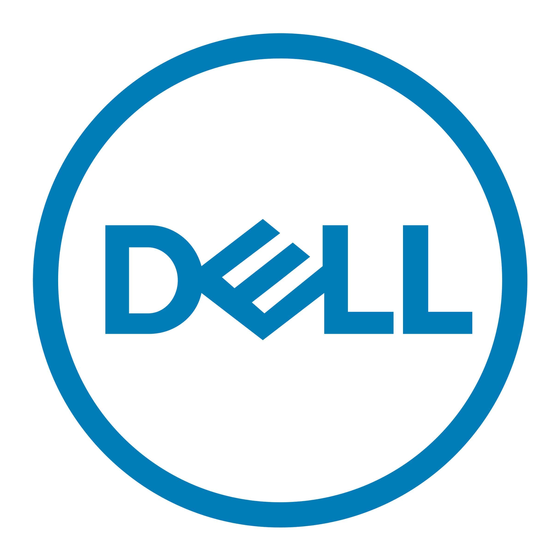Dell PowerVault MD3260 Series Manual de implantación - Página 15
Navegue en línea o descargue pdf Manual de implantación para Almacenamiento Dell PowerVault MD3260 Series. Dell PowerVault MD3260 Series 26 páginas. Dell powervault md3260/3260i/3660i/3660f/3060e storage arrays
También para Dell PowerVault MD3260 Series: Manual de hardware y software (25 páginas), Manual de instalación (11 páginas), Manual de introducción (10 páginas), Información actualizada (8 páginas), Instrucciones de instalación de la estantería (2 páginas), Puesta en marcha (2 páginas), Manual de configuración (17 páginas), Manual de implantación (24 páginas), Manual de introducción (9 páginas)