Dell PowerVault MD3600f Series Manual de implantación - Página 19
Navegue en línea o descargue pdf Manual de implantación para Almacenamiento Dell PowerVault MD3600f Series. Dell PowerVault MD3600f Series 36 páginas. Remote replication
También para Dell PowerVault MD3600f Series: Manual de configuración (22 páginas), Manual de instalación (18 páginas), Matriz de apoyo (17 páginas), Manual funcional (15 páginas)
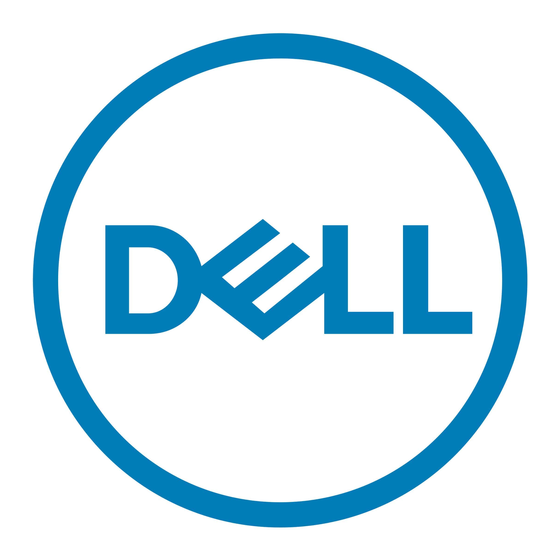
6 Start the MD Storage Manager and discover the array(s).
NOTE:
where the MD storage array's management ports are connected, it is
recommended that you enable IPv6 on the management station to discover
the storage array(s).
7 Configure single initiator and multiple target zoning on your switches. For
information about zoning, see Configuring Fibre Channel with the Dell
MD3600f Series Storage Array at support.dell.com/manuals.
8 Perform the remaining post-installation tasks.
NOTE:
The MD Storage Manager software installer automatically installs
operating system patches/hotfixes.
Console Installation
NOTE:
Console installation only applies to Linux systems that are not running a
graphical environment.
The autorun script in the root of the resource media detects when there is no
graphical environment running and automatically starts the installer in a
text-based mode. This mode provides the same options as graphical installation.
Silent Installation
This option allows you to install the software in an unattended mode.
To run the silent installation in a Windows system:
1 To begin the installation with all the default options, navigate to the
windows folder on the resource media and run the following command:
md36xxf_install.exe -i silent
2 To specify which features are to be installed silently, modify the
custom_silent.properties file located in the same directory and copy it
to a writable location on the host server. This file contains a list of
supported features and their descriptions. To utilize the modified
custom_silent.properties file, run the command:
md36xxf_install.exe -f
C:\path\to\custom_silent.properties
If Dynamic Host Configuration Protocol is not used on the network
Software Installation
19
