Dell Force10 S55 Manual de inicio rápido - Página 7
Navegue en línea o descargue pdf Manual de inicio rápido para Interruptor Dell Force10 S55. Dell Force10 S55 29 páginas.
También para Dell Force10 S55: Manual (50 páginas)
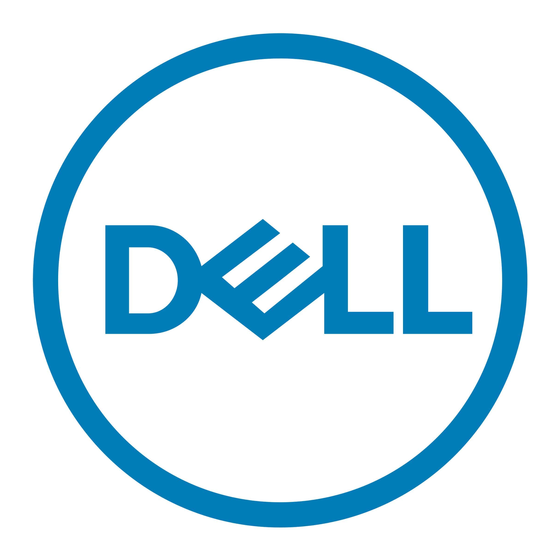
Installing the Hardware
This guide assumes all site preparation has been performed before installing the
chassis.
Installing the Chassis in a Rack or Cabinet
To install the S55 or S60 systems, Dell Force10 recommends that you complete
the installation procedures in the order presented below.
NOTE: Unless stated otherwise, the installation instructions below apply to both
the S55 and S60 chassis.
Always handle the system and its components with care. Avoid dropping the
switch or its field replaceable units.
CAUTION: Always wear an ESD-preventive wrist or heel ground strap when
handling the chassis and its components. As with all electrical devices of this
type, take all necessary safety precautions to prevent injury when installing
this system. Electrostatic discharge (ESD) damage can occur if components
are mishandled.
Attaching Mounting Brackets
The chassis is shipped with mounting brackets (rack ears) and required screws
for rack or cabinet installation. The brackets are enclosed in a package with the
chassis.
NOTE: Dell Force10 recommends attaching the brackets at the PSU side. This
provides the greatest weight support for the chassis in the rack or cabinet.
.
Step
Task
Take the brackets and screws out of their packaging.
1
Installing the Hardware
1
5
