Dell Force10 S55 Manual - Página 34
Navegue en línea o descargue pdf Manual para Interruptor Dell Force10 S55. Dell Force10 S55 50 páginas.
También para Dell Force10 S55: Manual de inicio rápido (29 páginas)
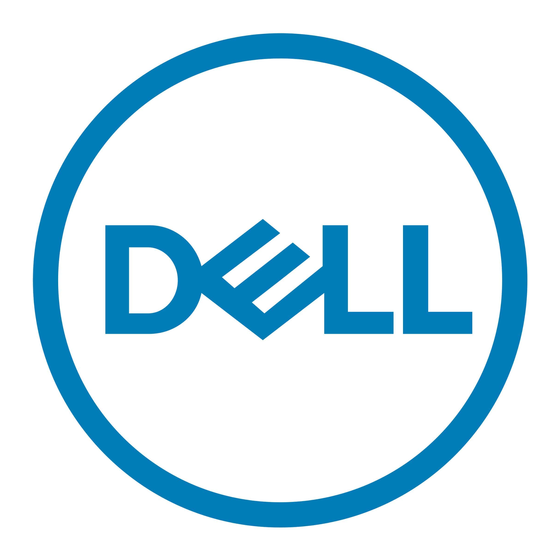
Access the RJ-45 console port with a DB-9 adapter
You can connect to the console using an RJ-45 to DB-9 adapter along with the RJ-45 rollover cable if the
DTE has a DB-9 interface.
Table 7-1. Pin Assignments Between the S55 Console and a DTE Terminal Server
E300 System
RJ-45 to RJ-45 Rollover Cable
Console Port
Signal
RJ-45 pinout
RTS
1
NC
2
TxD
3
GND
4
GND
5
RxD
6
NC
7
CTS
8
Access the USB-B console port
The S55 has 2 management ports available for system access: a console port and a USB-B port. The
USB-B ports acts exactly as the console port. The terminal settings are the same, and the S55 sends all
messages to the USB-B drive when it is connected.
The USB-B connector port is labeled on the S55 chassis. It is to the left of the management ports, as you
face the I/O side of the chassis.
Figure 7-2. S55 USB-B port connector
When both the console port and the USB-B port are connected, the system defaults to the USB-B port.
The console connection is considered inactive if the USB-B port is also connected.
NOTE: Before starting this procedure, be sure you have a terminal emulation program already installed on
your PC. You will also require appropriate drivers for the USB device in use. Contact Dell Force10 Networks
Technical Support for assistance.
Step
Task
Power on the PC (XP operating system recommended)
1
34
|
Access the console ports
Table 7-1
lists the pin assignments.
RJ-45 to DB-9
Adapter
RJ-45 Pinout
DB-9 Pin
8
8
7
6
6
2
5
5
4
5
3
3
2
4
1
7
USB-B Port
Terminal Server
Device
Signal
CTS
DSR
RxD
GND
GND
TxD
DTR
RTS
