ALLITHATO ASZTAL BeActive Instrucciones de montaje y uso - Página 20
Navegue en línea o descargue pdf Instrucciones de montaje y uso para Mobiliario interior ALLITHATO ASZTAL BeActive. ALLITHATO ASZTAL BeActive 20 páginas. Electric table
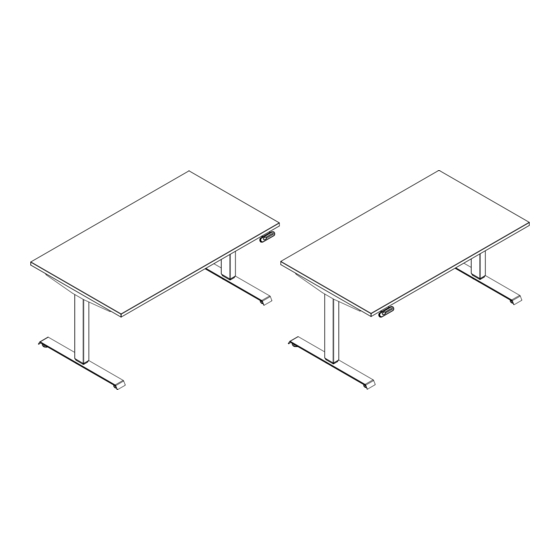
BeActive Troubleshooting
• Check all connections that are in the
bottom and correctly closed.
• The wires are secured under the
cover and cannot swing to activate the
anti-collision.
• Unplug the power cord and plug it
back in.
• Change the ports on the lifting
column connectors.
• If the frame does not move
downwards, perform a reset.
• If E07-E09 is shown on the display
of the handset, perform a reset.
• Check that the control unit is
attached to the upper frame by the
rails so that it does not activate the
anti-collision when swinging.
If the lifting pillar makes a rattling
•
sound, check the screw length
lifting when fixing the pillars.
Correct size M6x10mm.
resetting the table
•
(you should be patient here).
Press the button at the bottom
until it starts moving, about 30
sec.).
• This step may need to be repeated
several times. Next, push the table to
the lowest possible height. Release
your finger from the button and press
down on the bottom of the controller.
After this, the letter combination RST
appears on the screen. Release your
finger from the controller and press it
down on the bottom, pulling the
controller.
The RST letter combination should
disappear, and the table should
shake slightly. The table should now
be at its lowest height, and the
display should show a height reading.
Great, you managed to reset
and the table should work
correctly!
Instructive videos:
Assembly video:
https://www.youtube.com/
watch?v=UBFCmcrpu4A
More help:
