HP 200-5250 Primeros pasos - Página 18
Navegue en línea o descargue pdf Primeros pasos para Escritorio HP 200-5250. HP 200-5250 24 páginas. Hp 200-5250: user guide
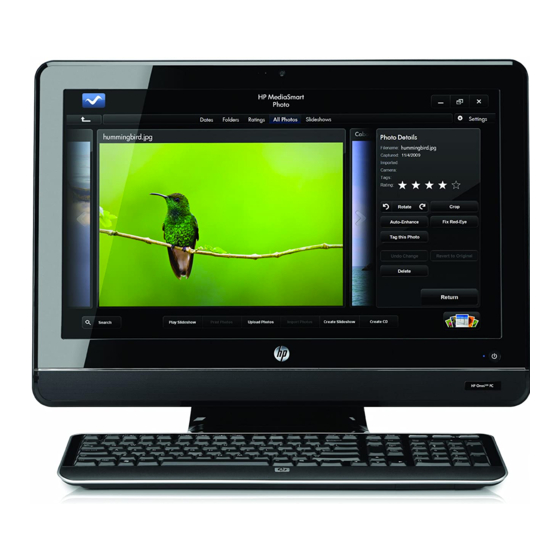
To reinstall a program using the Recovery Manager:
1.
Click the Start button, click All Programs, click Recovery Manager, and then click Recovery
Manager.
2.
Click Software Program Reinstallation, and then click Next at the Welcome screen.
3.
Choose the program you want to install, click Next, and follow the onscreen instructions.
4.
When you have finished reinstalling, restart the computer. Do not skip this last step. You must restart the
computer after recovering software programs or hardware drivers.
Maintenance
It is important that you perform simple maintenance of your computer to ensure that it works at peak performance.
Weekly
Software cleanup
Defragmentation
Virus scan
Monthly
Hardware cleanup
Software updates
Windows Update
Hard disk diagnostic
Yearly
System Recovery
14
Chapter 3 Troubleshooting and maintenance
Use Disk Cleanup or safe third-party cleaning tools to remove junk files and temporary files
that accumulate and slow down your system. Also, check for programs you no longer need
and uninstall them.
Run Disk Defragmenter to keep your hard disk in good condition and improve system
performance. Frequently performing this task does not harm your system.
Perform a full virus scan every week to catch viruses that might have slipped through
unnoticed. Most antivirus products have a scheduling feature to keep track of this
automatically.
Thoroughly clean the inside and outside of your computer.
Use Windows Updates to fix operating system bugs and improve performance. Also, be
sure to check for driver updates for your hardware and new versions of your favorite
programs.
Run Windows Update monthly to install updates.
Sometimes a failing hard disk can be caught beforehand by using Hard Disk Diagnostic.
In time, your system might still get bogged down, depending on the computer usage. Use
System Recovery to wipe your Windows operating system installation clean, restoring it to
the original configuration when you first started your system. Make a backup of
important data files before proceeding with a System Recovery. See System
Recovery on page 16 for further details.
ENWW
