HP 900 Series Garantía limitada - Página 32
Navegue en línea o descargue pdf Garantía limitada para Escritorio HP 900 Series. HP 900 Series 44 páginas. æ哉ã©â„¢âã¤â¿âã¤â¿â®ã¥â€™å’ã¦â€â¯ã¦å’âã¦å’‡ã¥â—
También para HP 900 Series: Documentación técnica (5 páginas), Manual de funciones (10 páginas), Garantía limitada (33 páginas), Hoja de configuración rápida (1 páginas), Manual (16 páginas)
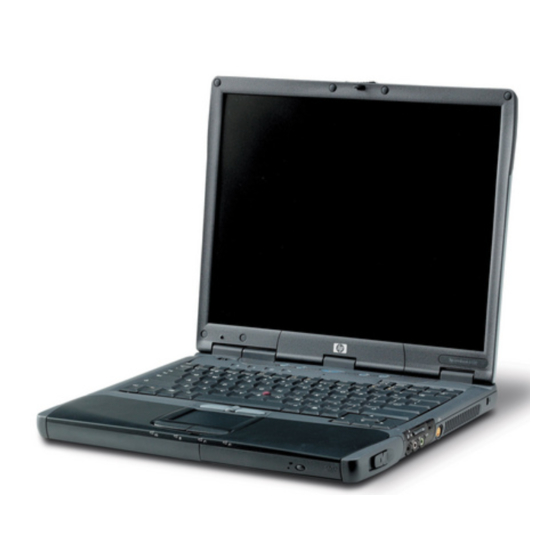
Support Information
Don't Forget to Register!
You can register your computer through the Help and
Support Center. Click the Windows Vista start
button™, Help and Support, and then click Contact
Support.
Where to Get Help
Follow these steps when you need help
1 Check the setup poster and product documentation for
help with setting up and using your computer.
2 Use the Help and Support Center for help with hardware
and software questions. Click the Windows Vista
start button, and then click Help and Support.
The Help and Support Center provides useful
troubleshooting information and includes the following:
•
Link to register your computer.
•
System information, including your computer product
number, model number, and serial number.
•
E-mail support.
•
HP Real Time Chat with qualified support specialists.
•
Support phone numbers.
•
Link to the User Guides for your computer.
3 If you think you have a hardware issue, before calling the
Customer Care Center, run the hardware diagnostic tools
that are preinstalled on your computer. Click the
Windows Vista start button, All Programs,
PC Help & Tools, and then click Hardware
Diagnostic Tools.
4 For help online, go to the HP Customer Care Center
Web site at: http://www.hp.com/support
5 If you have not solved the problem, first, call your
computer retailer, or second, call the HP Customer Care
Center at:
Hong Kong SAR: 2802 4098
Macau SAR: 0800 366
Hours: Mon.–Fri. 9 a.m–6 p.m, Sat. 9 a.m–1 p.m.
Taiwan: 0800 095 996
Hours: Mon.–Sat. 8:30 a.m.–9 p.m.
(Hours are subject to change without notice.)
32
Where Are My User Guides?
The User Guides are on your computer. Click the
Windows Vista start button, All Programs, and then
click User Guides. Documentation is also available at
http://www.hp.com/support where you can search
for the support page for your model.
Software Support
If you have questions about your software, call or visit your
software vendor's Web site. The appropriate number or
Web address is listed below. Some of these Web addresses
may be listed in the Favorites list found in your Internet
Explorer browser. Phone and e-mail support may not exist
if no information is given. For software not listed, the
HP Customer Care Center provides 30-day limited support.
All software titles below may not be included with your
computer.
Adobe Reader
http://www.pacific.adobe.com/support/main.html
CyberLink
http://www.cyberlink.com
GameChannel by WildTangent
http://www.wildtangent.com
Norton Internet Security by Symantec
http://www.symantec.com/region/tw/techsupp/
index.html
