Dialogue Flybook Manual de inicio rápido - Página 8
Navegue en línea o descargue pdf Manual de inicio rápido para Portátil Dialogue Flybook. Dialogue Flybook 10 páginas.
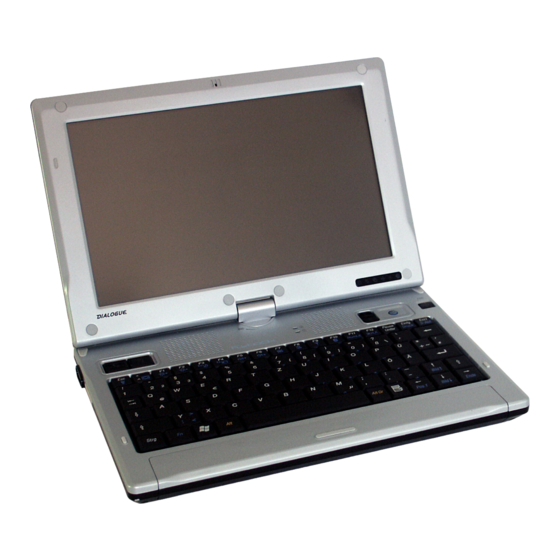
7
Pointer
TRACK POINT and scroll button (PAN)
Your Flybook has been equipped with a track point (figure below) with two sets of buttons
The two sets of buttons have the same function and have been studied for two different
uses:
DESK Modality: here the Flybook can be used like a table computer with the track
point and the buttons on the right hand side.
HANDY Modality: here the Flybook can be used by holding it in both hands and
wearing the safety strap. You will be able to navigate in Internet, visualize files, e-mail, etc.
even while standing up. In this case you will find it extremely comfortable to use the set of
buttons on the left hand side.
Using the Track Point
By exerting a light pressure on the
track point in various directions, the
mouse cursor is moved; the
direction and speed depend on the
direction in which it is pressed and
the amount of force applied. When it
is given a light tap, the track point
has a special device that permits the
same result obtained on clicking the
left button of the mouse.
