Dialogue Flybook V33i Manual de recuperación - Página 6
Navegue en línea o descargue pdf Manual de recuperación para Portátil Dialogue Flybook V33i. Dialogue Flybook V33i 7 páginas. Standard operations procedure for system recovery
También para Dialogue Flybook V33i: Especificaciones (2 páginas), Inicio rápido (2 páginas)
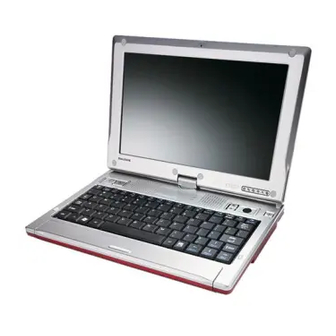
Operation Procedure:
1.
Connect a recommended DVD Drive to FlyBook via USB. An external power is
normally needed for DVD Drive.
2.
If FlyBook is already powered on, users may open the DVD Drive and insert in
with FlyBook Recovery DVD Disk. If it is not, do it later.
3.
If FlyBook is already powered on, stop and close all programs, then restart the
system. If FlyBook is not powered on, power it on now and DVD Drive should
now be available to be opened to insert the FlyBook Recovery DVD.
4.
It will then boot from the DVD Drive. If not, please check the BIOS Setup
(using F2 button during power-on FlyBook) and move the 'Boot Device' with
CD-DVD on the highest priority.
5.
A successful boot can have [FlyBook System Recovery] window show up
( shown below).
6.
Under 'Advance' section, press [Tab] key to change the focus position to
[Restore Entire Hard Drive] button. Press "Enter" key to start Recovery. This
recovery can recover complete Hard Drive.
Note :
There are another Restore procedure under 'Basic' section which can do the
similar recovery as that with Hard Drive Recovery partition. Further, within
'Utilities' section, users may select only to recover 'MBR'. This is used when
'Hit F9' can not be shown on FlyBook during booting or for other problems
come from MBR error.
7.
Another screen is displayed (shown below). Press [Tab] key to change the focus
FlyBook V33i Series Recovery Procedure
10F, No. 196, Sec. 2, Jungshing Rd., Shindian City, Taipei 231, Taiwan, R.O.C.
Dialogue Technology Corp
www.dialogue.com.tw
6 of 7
TEL : 886-2-8911-5121
FAX : 886-2-8911-6151
