Panasonic PTL557U - LCD PROJECTOR Manual de instrucciones - Página 22
Navegue en línea o descargue pdf Manual de instrucciones para Proyector Panasonic PTL557U - LCD PROJECTOR. Panasonic PTL557U - LCD PROJECTOR 48 páginas. Panasonic lcd projector operating instructions model no. pt-l557u
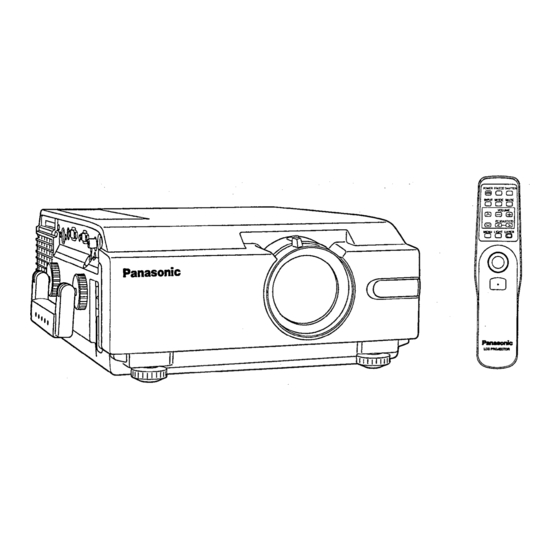
Adjusting the White Balance
The picture may become over-saturated with red or blue color, and the white color may not be at the desired
degree of whiteness. In such cases, adjust the white balance by the following procedure.
Adjustment procedure (for white balance adjustment of the red component)
1
Press MENU to display the menu.
2
Press
o r
to select "RGB ADJUST", and
display the screen.
Note:
(1/2) or (2/2) displayed under "RGB ADJUST" indicates that
the first or second of two setting screens is displayed.
3
Press
o r
to select "R LEVEL".
Note:
Press
in the "BRIGHTNESS" item or
item to display color adjust screen (2/2).
4
Press
o r
to display the R LEVEL individual adjustment
screen.
5
P r e s s
o r
to adjust the R LEVEL setting.
The current setting will be displayed on the screen by
numerals and a bar.
Note:
Depending on the adjustment item, the adjust procedure and
adjustment will vary. Please refer to the chart below.
Adjustment item
R LEVEL
G LEVEL
B LEVEL
Note:
Press MENU to remove the setup screen and menu.
If < and > are pressed together while the video adjust screen or individual adjustment screen is displayed, the
adjustment condition of the adjust items currently displayed on-screen will return to the factory setting.
in the "PICTURE"
Button
The red component becomes stronger.
Press > button.
The red component becomes weaker.
Press < button.
The green component becomes stronger.
Press > button.
The green component becomes weaker.
Press < button.
The blue component becomes stronger.
Press > button.
Press < button.
The blue component becomes weaker.
o r
t o
Adjustment
function display
Adjustment Details
22
Bar display
Numeric
adjustment
level display
Adjustment Range
Max. value 30
Min. value -30
