Panasonic PTL557U - LCD PROJECTOR Manual de instrucciones - Página 27
Navegue en línea o descargue pdf Manual de instrucciones para Proyector Panasonic PTL557U - LCD PROJECTOR. Panasonic PTL557U - LCD PROJECTOR 48 páginas. Panasonic lcd projector operating instructions model no. pt-l557u
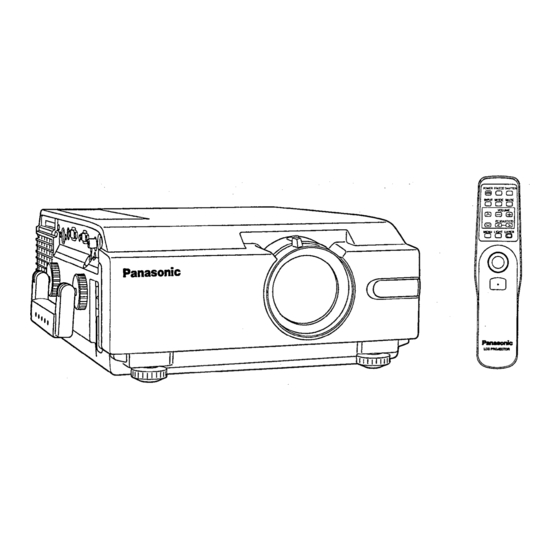
Setting the favorite back-screen
The LCD Projector can record and store in memory the projected picture as an
Original JEPG image. You can then project the Original image as a back-
screen while the LCD Projector is starting-up (warming-up) and when you
press SHUTTER. Please follow the instructions below.
The procedure and on-screen displays shown below are based on S-VIDEO/
VIDEO as the input signal.
1 Project the picture you want to record.
2 Press CAPTURE on the LCD Projector to display the capture menu.
The screen is frozen and becomes an on-screen display.
3 Press
or
to select "ORIGINAL IMAGE RECORD".
4 Press CAPTURE on the LCD Projector.
The projected picture is recorded and stored as an Original image. "REC
OK" is displayed when recording is completed.
Note:
If the image is captured from a moving video, the image will be frozen.
The recorded Original image is saved as is even if power is turned off and
remains in memory until another Original image is recorded.
5 Press MENU to display the menu.
6 Press
or
to select "SET UP PROJECTOR", and then < or > to display
the screen.
7 Press
or
to select "SET UP DISPLAY", and then < or > to display the
screen.
8 Press
or
to select "START-UP SCREEN".
Select "SHUTTER SCREEN" if you want to set the back-screen displayed
when SHUTTER is pressed.
9 Press < or > to select "ORG".
The Original image will be projected on-screen during LCD Projector
start-up.
If you select "STD", the "Panasonic" logo will be projected on-screen
during start-up. (This is factory setting,)
If you select STD" in the shutter screen display, the back-screen
will be black when SHUTTER is pressed. (This is the factory setting.)
The LCD Projector is shipped from the factory with the "Panasonic" logo
saved as the original image.
Note:
Different Original images cannot be recorded for start-up screen and shutter
screen. (You can record only one Original image.)
You can record a JPEG image from a PC-Card as the Original image. TO do
so, press INPUT to select PC-Card mode, and follow the instructions above.
Only "ORIGINAL IMAGE RECORD" can be selected in PC-Card mode.
If you adjust the image to be recorded, please refer to the note of "Saving the
Image Data to a PC-Card (applies to LCD Projector only)" on page 33. The
image may appear different after recording.
Press MENU to remove the setup screen and menu.
27
