Panasonic PTL557U - LCD PROJECTOR Manual de instrucciones - Página 5
Navegue en línea o descargue pdf Manual de instrucciones para Proyector Panasonic PTL557U - LCD PROJECTOR. Panasonic PTL557U - LCD PROJECTOR 48 páginas. Panasonic lcd projector operating instructions model no. pt-l557u
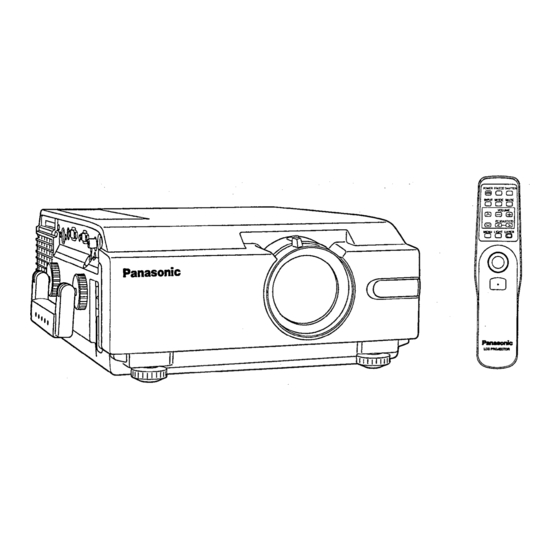
LCD Projector Features
High Brightness and Resolution
1
480,000 (800 X 600) pixels X 3 panels format, 1,500-lumen (ANSI) offers clear images even when ambient
light level is high.
2
Compact and Lightweight
Completely portable, you can give attractive presentations at any location by connecting the PT-L557U to a
computer or video equipment.
20 to 300 Inch Screen Capability
3
Project a screen size of 20" to 300" from a distance of 2.62 feet to 44.29 feet. (See table on page 11.)
4
Compatible with Most Personal Computers
The RGB input accepts signals from VGA, SVGA, XGA (Compression), and MAC compatible computers with
no additional hardware. Other compatible computers require a separate cable.
5
Accommodates 6 different video signal standards
The LCD Projector accepts the input signal of all major video formats, including PAL, SECAM, NTSC, PAL-M,
PAL-N, NTSC4.43, and the higher quality S-Video signals.
6
On Screen Display
The LCD Projector's language is set to English at the factory. In addition, you can to select, Spanish, French,
German, Italian, Japanese and Chinese. Information screens and menus make setting up and operating the
LCD Projector extremely easy.
7
IR Remote Control
Front and rear sensors allow you to control the LCD Projector from almost anywhere in the room.
Laser Pointer on the Remote Control
8
When the Laser beam is aimed at the screen, the Pointer is displayed on the screen.
9
Wireless mouse
This function lets you use the remote control to control a personal computer in place of the personal
computers mouse. (see page 30.)
10
Stereo Audio Output
For external audio equipment connection. Audio follows video source.
Capture Feature
11
The LCD Projector can record and store the projected image in memory or to a PC-Card. And you can project
the image stored in memory as a back-screen while the LCD Projector is starting-up and also when you press
SHUTTER. (See pages 27,33.)
12
Projecting PC-Card (ATA Flash Card) Data
Using this software, "JPEG Viewer" , you can save the image displayed on the PC screen as a JPEG file, to
a PC-Card (ATA Flash Card). And if you insert the PC-Card into the LCD Projector, you can project using the
JPEG Image playback feature. (See page 31.)
13
Automatic Universal Power Supply with Automatic Power Down
This unit has an operating voltage range of AC 100 - 240V. The lamp power is automatically turned off if there
is no Input Signal for 15 minutes.
Equipped with a variety of convenient functions
A variety of functions such as the following have been provided.
A blue screen is projected when no signal is being input.
Mute or freeze functions for video and audio signals can be toggled on and off.
The input signal display function can be toggled on and off.
Cancellation of the enlarging function is provided.
16:9 (wide) screen projection is provided.
The function of the POWER Button on the remote control can be disabled.
Four direction types are provided.
5
