HTC Desire C Manual - Página 5
Navegue en línea o descargue pdf Manual para Teléfono móvil HTC Desire C. HTC Desire C 7 páginas.
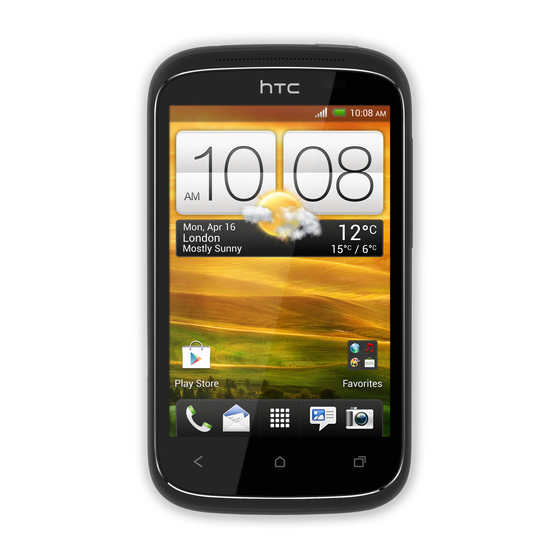
Now you will need to connect to the HTC device. If your Wireless Network hasn't detected the HTC
automatically, you will need to click on Refresh Network List.
Once HTC is detected, make sure it is highlighted and click on the Connect button.
You will be prompted to enter and confirm the wireless Password. This will be the password that
you looked up in the Portable Wi-Fi hotspot settings window on your HTC.
You should now be connected and the Wireless Network Window will display as below.
You can close this Wireless Network window while you work and it will stay connected. When you
are done networking, re-open the Wireless Networks window, and click the button, which will now
say Disconnect.
