HTC HTC Wildfire S Manual del usuario - Página 34
Navegue en línea o descargue pdf Manual del usuario para Teléfono móvil HTC HTC Wildfire S. HTC HTC Wildfire S 46 páginas. Wildfire s - quick start guide
También para HTC HTC Wildfire S: Manual rápido (2 páginas), Manual de inicio rápido (24 páginas), Manual rápido (2 páginas), Manual rápido (2 páginas)
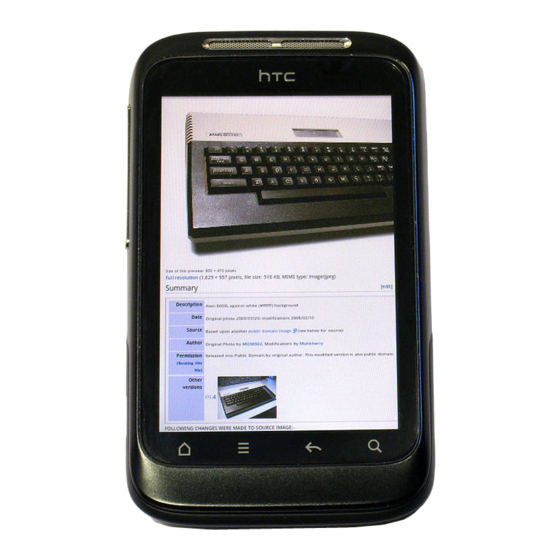
34
Personalizing
Removing a widget or icon
1. Press and hold the widget or icon you want to remove. HTC Wildfire S vibrates
and you'll see a colored box around the widget or icon. Don't lift your finger just
yet.
2. Drag the widget or icon to the Remove button.
3. When the widget or icon also turns red, lift your finger.
When the widget or icon also turns red, lift your finger.
When the widget or icon also turns red, lift your finger.
Rearranging the Home screen
Rearranging the Home screen
Rearranging the Home screen
Reorder your Home screen panels in any way that fits how you use them. For
Reorder your Home screen panels in any way that fits how you use them. For
Reorder your Home screen panels in any way that fits how you use them. For
example, move the panels with frequently-used widgets, shortcuts, and folders closer
example, move the panels with frequently-used widgets, shortcuts, and folders closer
example, move the panels with frequently-used widgets, shortcuts, and folders closer
to the main Home screen.
The center thumbnail in Leap view is always the main Home screen.
The center thumbnail in Leap view is always the main Home screen.
The center thumbnail in Leap view is always the main Home screen.
1. Pinch the Home screen to show the Leap view.
Pinch the Home screen to show the Leap view.
Pinch the Home screen to show the Leap view.
2. Press and hold the thumbnail of the home screen you want to move. HTC
Press and hold the thumbnail of the home screen you want to move. HTC
Press and hold the thumbnail of the home screen you want to move. HTC
Wildfire S then vibrates. Don't lift your finger just yet.
Wildfire S then vibrates. Don't lift your finger just yet.
Wildfire S then vibrates. Don't lift your finger just yet.
3. Drag the thumbnail to its new position, and then lift your finger.
Drag the thumbnail to its new position, and then lift your finger.
Drag the thumbnail to its new position, and then lift your finger.
