HTC Touch2 Manual de inicio rápido - Página 11
Navegue en línea o descargue pdf Manual de inicio rápido para Teléfono móvil HTC Touch2. HTC Touch2 30 páginas. Htc touch touch2: quick start
También para HTC Touch2: Manual de inicio rápido (30 páginas)
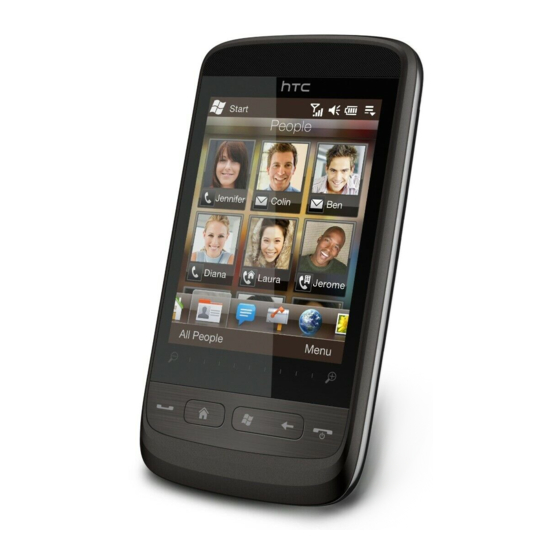
7. Get Your Contacts into the Phone
There are several ways you can add contacts to your
phone.
Creating new contacts
1.
On the Home screen, slide to the People tab and
then tap All People.
2.
On the Contacts screen, tap New, select Outlook
Contact, and enter the contact information.
3.
To add a photo of the contact, tap Select a picture,
and then select the photo. You can also tap Camera
to take a photo of the contact.
4.
You can also assign a ring tone to the contact.
5.
When finished, tap OK.
Tip
You can also create an email or messaging group.
Synchronizing Outlook contacts
If you have Outlook contacts on your computer or the
Exchange Server (Outlook work account), you can sync
them with your phone. For more information about
sychronizing your phone with your computer, see "Sync
With Your Computer" in this guide. Refer to the User
Manual PDF to learn how to sync your phone with the
Exchange Server.
Synchronizing With Microsoft® My Phone
Microsoft® My Phone syncs information between your
phone and a password-protected website hosted by
Microsoft. You can back up and restore your contacts,
calendar appointments, photos, and other information.
Refer to the User Manual PDF for details.
Quick Start Guide 11
