Creator CRT-310-NR01 Manual - Página 10
Navegue en línea o descargue pdf Manual para Lector de tarjetas Creator CRT-310-NR01. Creator CRT-310-NR01 16 páginas. Motorized
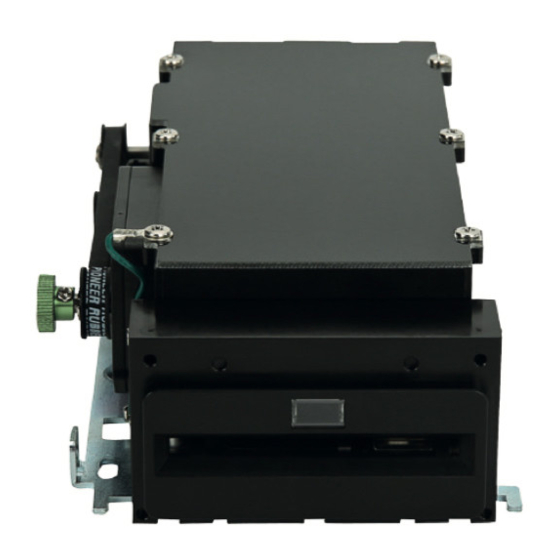
7、Card moving status:
1.
The card holding position at front side
2.
Inner position
3.
IC card operation position
8、Operation mode
8.1 Card insertion of activities:
1) ICRW automatically reads the magnetic stripe card after the card enters in,then moves
the card to the inner specific position;
2) ICRW moves the card to the inner specific position after the card entries from rear terminal.
8.2 Read magnetic stripe card:
ICRW automatically reads the magnetic stripe card after the card enters in,save the data
in RAM,waiting to upload the data after receiving the relevant command;
8.3 Read IC card:moving to IC card operation position,and begin to operate after successfully
move(including auto-test card type).
8.4 Read contactless IC card: the card staying in ICRW at IC card operation position, RF operation
is allowed at this moment.
8.5 Abnormal cards handling:
1)Abnormal cards means that the size and shape are different from ISO standard cards;
2)ICRW automatically removes the card to the front of entrance if it judges the card is
abnormal as the card enters into the machine;
3)Recharging of abnormal card,if ICRW checks the abnormal card existed,there are 2 ways
to handle as following:
① For the long length card,executing reset command,ICRW removes the card to the front;
② For the shorter card,nowhere the card is in machine or at front entrance,executing
reset command"ejecting the card backwards" ,meantime to insert a normal card ,
ICRW will discharge them together backwards.
SPECIFICATION
Motorized Card Reader
2
3
CRT-310-NR01
Model No.
Date
2013/12/9
Ver.
10/16
Page
1.0
1
