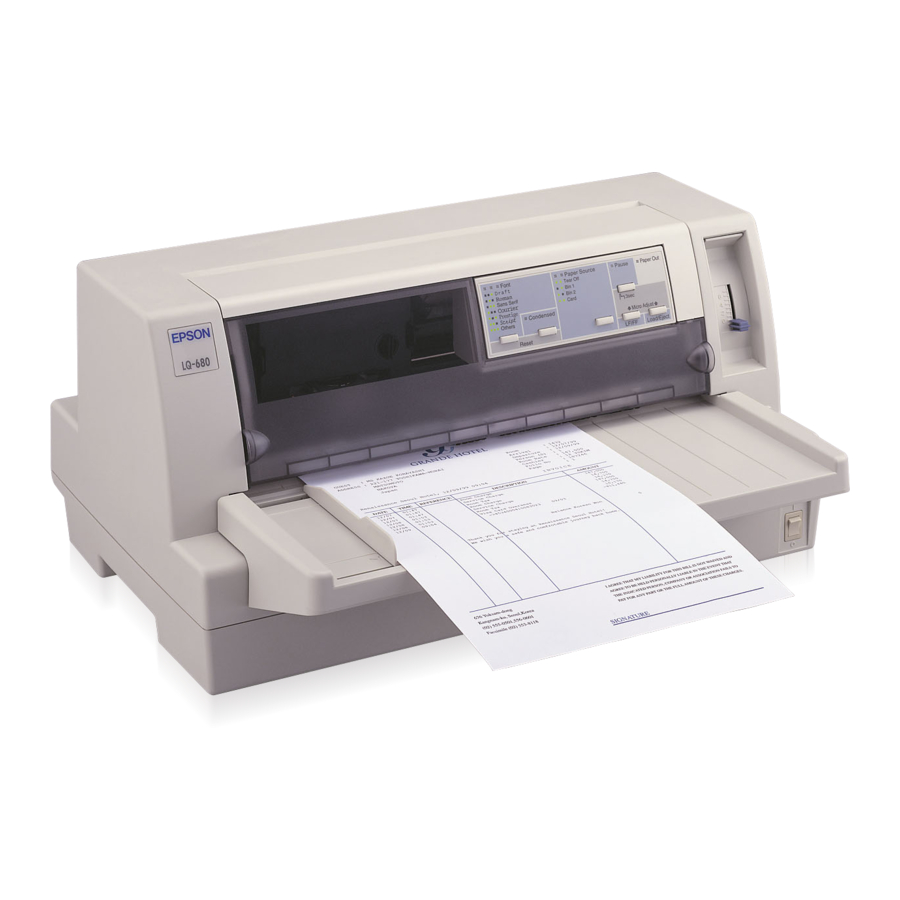Epson 24-PIN DOT MATRIX PRINTER LQ-680PRO Manual del usuario - Página 8
Navegue en línea o descargue pdf Manual del usuario para Impresora Epson 24-PIN DOT MATRIX PRINTER LQ-680PRO. Epson 24-PIN DOT MATRIX PRINTER LQ-680PRO 22 páginas. 24-pin dot matrix printer
También para Epson 24-PIN DOT MATRIX PRINTER LQ-680PRO: Referencia rápida (12 páginas), Manual del usuario (17 páginas), Especificaciones (2 páginas), Especificaciones (3 páginas), Manual de referencia (34 páginas), Manual de instalación (2 páginas)