BYECOLD Smart Mirror Instrucciones de instalación y funcionamiento - Página 11
Navegue en línea o descargue pdf Instrucciones de instalación y funcionamiento para Productos de cuidado personal BYECOLD Smart Mirror. BYECOLD Smart Mirror 16 páginas.
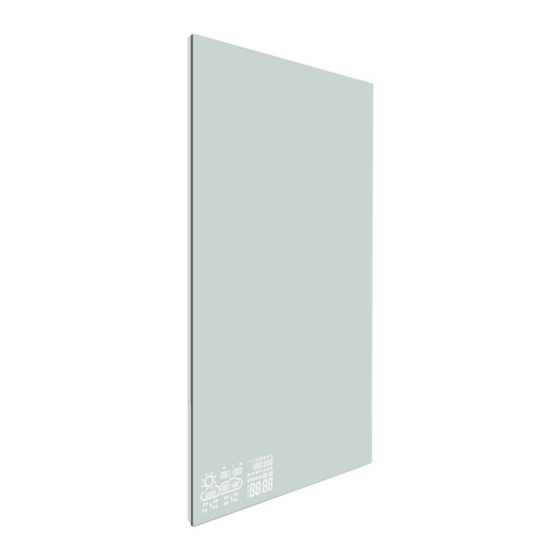
deleting, you need to restart the connection.
7) When the WIFI hotspot is replaced, you need to restart the device to reconnect. The
specific operation is to cut off the total power supply (this does not mean double-clicking
the touch button to close the screen, closing the screen and not disconnecting the power
supply) three times or more. Each power-on needs to hear the "Patter" inside the mirror
before the next power-off. After three or more power-offs, double click the touch switch
to turn on the screen. The SCAN status is displayed and set up by the mobile phone.
The device displays 11 different icons, including sunny, overcast, cloudy, light rain,
8)
heavy rain, thunderstorm, shower, light snow, heavy snow, sleet and haze / fog. The icons
is shown in the following table:
