Digital Acoustics IP7-SS40 Manual de referencia - Página 17
Navegue en línea o descargue pdf Manual de referencia para Amplificador Digital Acoustics IP7-SS40. Digital Acoustics IP7-SS40 20 páginas. Audio transformer
También para Digital Acoustics IP7-SS40: Instrucciones de instalación (2 páginas)
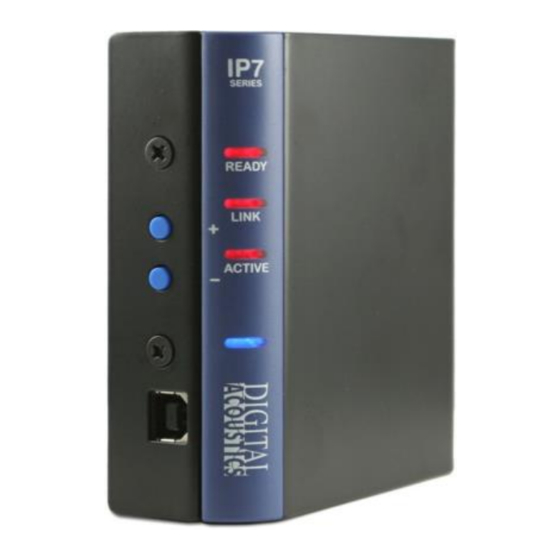
Open the Windows Device Manager to determine the virtual
Serial port that has been assigned
Open the Windows® Hyperterm program (or similar terminal
emulation program) and set the properties to select the new
Serial port with settings of 115kbs, 8,N,1, no flow control and
ANSI Terminal
Press the Enter key
Provide the requested info to Digital Acoustics Tech support
Low Level Flashing Utility
If a power is removed from the unit while the firmware is being
updated from the network, the unit may require a low level flash.
Install the Low Level Flashing Utility from Technical Support
Remove the four screws (two on the front and two on the back)
Open the case by pulling up on the side opposite the Volume
buttons till the top pops off
Connect the USB cable (this will power the unit up)
Position the unit with the Vol "+" and Vol "-" buttons facing you
Bend a paper clip or piece of wire and insert into the two holes
to the right of the Vol "+" and Vol "-" buttons
Power cycle the unit by removing and reinserting the USB cable
Run the Low Level Flashing Utility and specify the file name of
the firmware
Repower the unit
Contacting Technical Support
Information online at www.digitalacoustics.com
Email support:
Telephone Support:
+1 (224) 544-5711 Mon-Fri 8-6 (Central Time Zone)
14
