Siemens Silver WD 1000 Instrucciones de uso e instalación - Página 16
Navegue en línea o descargue pdf Instrucciones de uso e instalación para Lavadora Siemens Silver WD 1000. Siemens Silver WD 1000 28 páginas.
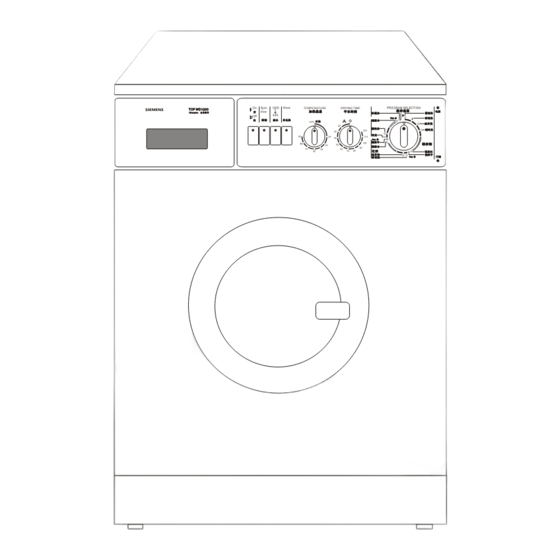
en
Setting the programme / Starting the programme /
Programme sequence / Altering the programme
Your automatic washer/dryer can be used in
three ways:
washing only
drying only
washing and drying without a break in
between
Note the following points:
For uninterrupted washing and drying, the
maximum load must be reduced to 2.5 or
1.5 kg. Furthermore, it is possible that certain
types of laundry will not be dried satisfactorily
using the non-stop mode.
The most economical way to use your auto-
matic washer/dryer is always to load it with
the maximum amount, both for washing and
for drying (see page 7, 8).
Setting the wash programme
1. Turn the programme selector clockwise
until it reaches the required programme
(Fig. 13 )
2. Set the temperature selector to the required
temperature.
3. Set the drying time selector to
4. Press the buttons for any additional functions
that are required.
... continue at Starting the programme .
Setting the drying time
1. Set the programme selector to
Dry
Gentle Dry
or
Dry
= hard-wearing fabrics
Gentle Dry
= delicate fabrics
2. Set the drying time selector to the required
time.
... continue at Starting the programme .
14
.
,,
(dry on low heat )
,,
Washing and drying without any
interruption
1. Before pressing the ON/OFF button, turn
the programme selector clockwise until it
reaches the required programme.( Fig. 13 )
2. Set the temperature selector to the required
temperature.
3. Set the drying time selector to the required
time.
4. Press the buttons for any additional functions
that are required.
Starting the programme
1. Make sure that the door is closed.
A safety switch prevents the machine from
operating when the door is open.
2. Press the ON/OFF button (Fig. 14 ). The
red ON indicator light and the green door
lock indicator light illuminate, a few seconds
later, the door lock light will turn off, then the
programme starts.
Drying programme sequence
While drying is taking place, the programme
selector remains in position.
Dry
Gentle Dry
or
The drying time selector continues to rotate
and indicates the remaining drying time. During
the last minutes of the drying programme,
the laundry cools down. The cooling-down
phase is important in order to avoid creasing.
! Do not interrupt the cooling-down phase.
Altering the programme
Switch off the machine (press the ON / OFF
button). Turn the programme selector clockwise
to the new programme. Switch the machine on
again.
,,
,,
,,
