Epson WN7512BEP Manual del usuario - Página 6
Navegue en línea o descargue pdf Manual del usuario para Proyector Epson WN7512BEP. Epson WN7512BEP 18 páginas. Wireless lan unit
También para Epson WN7512BEP: Manual (2 páginas)
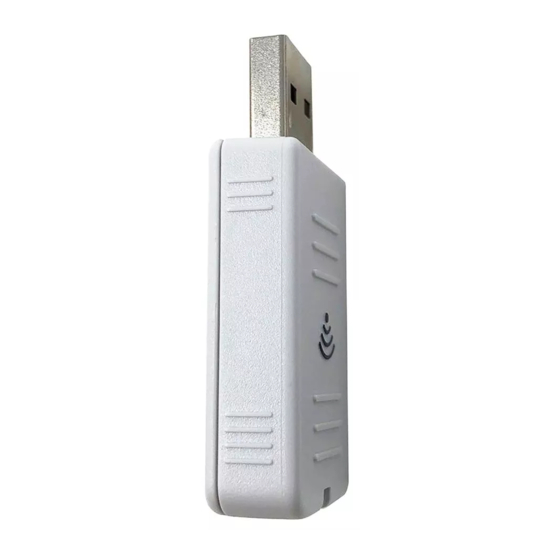
Precautions
Notes on Security when Using Wireless LAN
(Important information on customer rights (maintaining privacy))
The advantage of using a wireless LAN over a LAN cable is that, because
information is exchanged using radio signals, you can easily connect to
the network if you are within range of the radio signals. A disadvantage of
this is that within a certain range, the electromagnetic signals can pass
through barriers such as walls, so that if security countermeasures are not
implemented in some way, problems such as the following may occur.
• Communicated data can be intercepted
A third party may be able to receive wireless transmissions without
authorization, and they could obtain personal information from these
transmissions such as IDs, passwords, or credit card numbers, or they
could intercept the contents of personal e-mail messages.
• Unauthorized access to the network
A third party could access an individual or intra-company network
without permission and carry out any of the following activities.
- Retrieve personal data or other secret information (information
leakage)
- Pose as another user and send inappropriate data (impersonation)
- Overwrite the contents of intercepted data and resend it (falsification)
- Introduce a computer virus which could cause data loss or system
crashes (damage)
Initially, the possibility that such problems could occur through settings
concerning the security of the wireless LAN product and by using the
product are decreased, because the wireless LAN card and the access
point have security measures to deal with these problems. We recommend
that you use this product after making security settings using your own
judgment and assuming full responsibility, and with your full
understanding of problems that may occur if you do not make any security
settings.
See the documentation supplied with the projector for information on
security settings.
6
