Epson C11CA20201 Manual rápido - Página 16
Navegue en línea o descargue pdf Manual rápido para Impresora todo en uno Epson C11CA20201. Epson C11CA20201 48 páginas. Basic copying, printing and scanning maintaining your all-in-one solving problems
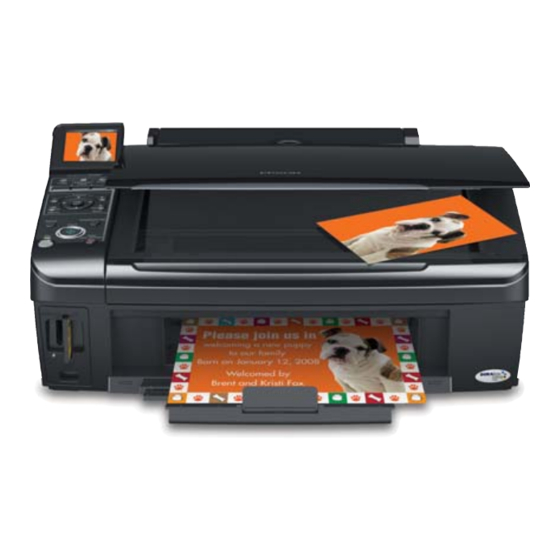
When you want to remove the card, make sure the memory card access light is not
flashing, then pull the card straight out of its slot.
Caution:
Do not remove the card or turn off the NX400 Series while the memory card access
light is flashing; you may lose data on the card.
Selecting Individual Photos for Printing
You can select individual photos for printing as you view them on the LCD
display screen.
1. Press the
2. Press
OK
3. Press l or r to move through your photos and
display one that you want to print.
4. Press the
copies you want of that photo.
5. If you want to crop your photo and enlarge the resulting image area to fit onto
your paper, press
■
To resize the image area, press
■
To move the image area, use the arrow buttons.
■
To check the zoomed image, press
■
To rotate the image area, press
After you finish cropping your photo, press
6. Repeat steps 3 through 5 to select more photos, if you want.
7. To change any of the print settings displayed on the screen, press
select your settings (see page 20). When you're done, press
8. Press x
Note:
You can change the way your photos appear on the LCD display screen. Press Setup,
select Maintenance, select Display Format, then select 1-up With Info, 1-up without
Info, or View Thumbnail Images.
16
Printing From a Memory Card
button. You see this screen:
Memory Card
to select
View and Print Photos
or
button to select the number of
+
–
Display/Crop
to print. To cancel printing, press y
Start
.
.
or
.
+
–
.
OK
.
Menu
.
OK
Menu
.
OK
Stop/Clear Settings
and
.
