Sony BKM-FW50 Manual de instrucciones - Página 14
Navegue en línea o descargue pdf Manual de instrucciones para TV Sony BKM-FW50. Sony BKM-FW50 35 páginas. Streaming receiver adaptor
También para Sony BKM-FW50: Folleto y especificaciones (12 páginas), Manual de instrucciones (28 páginas), Especificaciones (2 páginas), Especificaciones (12 páginas), Folleto (4 páginas), Manual de instrucciones (18 páginas)
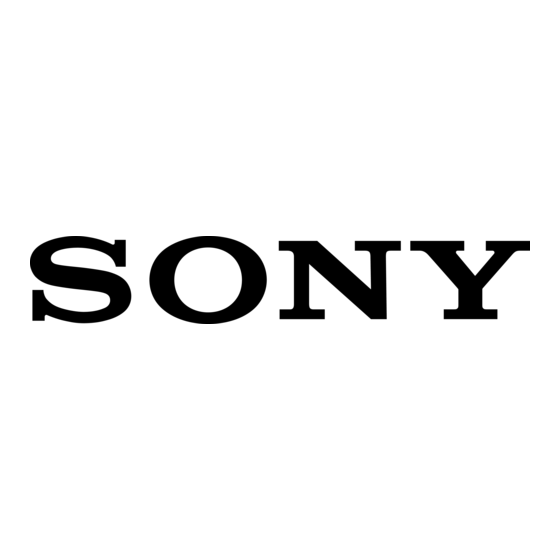
Streaming Play
This screen lets you make settings for
display and playback of still image and
video files stored on a Web/HTTP server.
A maximum of 1,000 files can be
downloaded with Store Local. Each file can
be no larger than 2 GB in size.
Note
A maximum of 1,000 files are playable
with Streaming Play. Each file can be no
larger than 2 GB in size.
Server Address
Enter the address of the Web/HTTP server
where the still image or video files are
stored. When entering the IP address of the
server, enter it in the format, "http://
xxx.xxx.xxx.xxx" ("xxx" represents a
figure no more than three digits).
Play file/folder name
Specifies the location of the still image or
video files on the Web/HTTP server
specified in the "Server Address" field. You
can either enter the location in the text box or
click the "Browse" button and select the file
or folder location on the screen that appears.
Notes
• If an "index.html" file is stored in the
folder, other files and folders contained in
the folder are not displayed.
• Only the still images and videos in the
specified folder are played. Still images
and videos saved in any subfolders are
not played.
14
Computer Operation
• Files are played in ASCII code order.
Naming files in alphabetical or numerical
order is recommended.
Repeat
Select this check box if the still images or
video files are to be played back repeatedly.
Save
Saves the settings made on this screen.
Play
Starts playback of the selected file or of the
still image/video files in the folder
specified in "Play file/folder name".
Stop
Stops still image/video playback that was
initiated by clicking the "Play" button.
Store Local
This screen lets you download still image/
video playback files stored on the Web/
HTTP server and save them on a CF card
(not supplied) inserted in the memory card
slot of the BKM-FW50.
Note
A maximum of 1,000 files can be
downloaded with Store Local. Each file can
be no larger than 2 GB in size.
Server Address
Enter the IP address of the Web/HTTP
server.
