Epson L3110 Series Manual rápido - Página 4
Navegue en línea o descargue pdf Manual rápido para Impresora todo en uno Epson L3110 Series. Epson L3110 Series 40 páginas.
También para Epson L3110 Series: Manual rápido (48 páginas), Empieza aquí (4 páginas), Manual rápido (48 páginas), Manual rápido (48 páginas), Manual rápido (36 páginas), Empieza aquí (2 páginas)
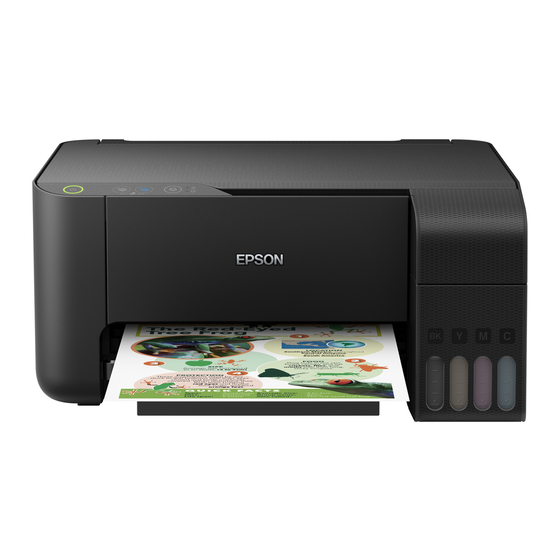
ET-2710 Series / L3150 Series
Important Safety Instructions
Keep this product at least 22 cm away from cardiac pacemakers. Radio waves from this product may adversely
affect the operation of cardiac pacemakers.
For other important safety instructions for the ET-2710 Series / L3150 Series, see page 2.
Guide to Control Panel
Buttons
Turns the printer on or off.
Clears a network error. Hold down for 5 seconds or more to make network settings using the WPS
push button.
Prints a network connection report to determine the causes of any network problems. To get more
information, hold this button down for more than 7 seconds to print a network status sheet.
Starts monochrome or color copying on A4 size plain paper. To increase the number of copies (by
up to 20 copies), press this button within 1 second intervals.
Stops the current operation. Hold this button down for 5 seconds until the
print head cleaning.
Button Combinations
Press the
and
buttons simultaneously to run software on a USB-connected
computer and scan as a PDF file.
Press the
and the
or
Hold down the
and
Hold down the
and
Setup.
Turn the printer on while holding down the
settings. When the network settings are restored, the printer turns on and the network
status lights flash alternately.
Turn the printer on while holding down the
buttons simultaneously to copy in draft mode.
buttons simultaneously to start PIN Code Setup (WPS).
buttons simultaneously to start Wi-Fi Direct (Simple AP)
button to restore the default network
button to print the nozzle check pattern.
4
button flashes to run
