Sony Silentwriter 290 Manual de instrucciones - Página 19
Navegue en línea o descargue pdf Manual de instrucciones para Sistema estéreo Sony Silentwriter 290. Sony Silentwriter 290 32 páginas. Ard disk drive camcorder - 30gb
También para Sony Silentwriter 290: Folleto (2 páginas)
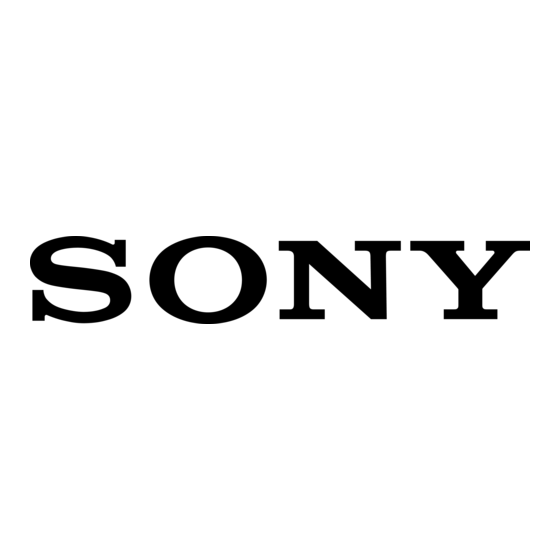
4
Start recording.
While recording, you cannot listen to other
sources.
For CD Synchro Recording:
Press REC PAUSE/START
recording is completed, the CD player and
the tape deck stop automatically.
For Manual Recording:
Press REC PAUSE/START
start playing the desired recording source.
If there is noise while recording from the
tuner, reposition the appropriate antenna to
reduce the noise.
For Sound Mixing:
Press REC PAUSE/START
start playing the desired source and start
singing or speaking into the microphone.
If acoustic feedback (howling) occurs,
reduce the volume, move the microphone
away from the speakers, or change the
direction of the microphone.
To stop recording
Press
.
Notes
• Recording stops if you change to a different function.
• When loud sound signals are input, the system
automatically adjusts the recording level to prevent
distortion of the recorded sound signal (Auto Level
Control function).
• You cannot eject the disc during CD Synchro
Recording.
Creating your own
sound effect
You can raise or lower the levels of specific
. When the
frequency ranges, and then store the setting as
"USER" in the memory.
1
, and then
2
, and then
3
4
To cancel the sound effect
Press EQ
appears.
Select the audio emphasis you
want for your basic sound using
EQ, and SURROUND and
GROOVE on the unit
Press EQ BAND
select a frequency band, and then
turn the MULTI JOG dial
unit to adjust the frequency level.
Repeat this for each band you want
to adjust.
Frequency band
Hold down EQ
"COMPLETE" appears.
The setting is stored in the memory.
To call up the personal sound
effect, press EQ
"USER" appears.
repeatedly until "EQ OFF"
.
repeatedly to
on the
Frequency level
until
repeatedly until
19
GB
