Sony SRS-ZR5 Instrucciones de uso - Página 3
Navegue en línea o descargue pdf Instrucciones de uso para Sistema estéreo Sony SRS-ZR5. Sony SRS-ZR5 4 páginas. Personal audio system
También para Sony SRS-ZR5: Manual de instrucciones (8 páginas), Instrucciones de uso (2 páginas), Instrucciones de uso (2 páginas), Instrucciones de uso (2 páginas)
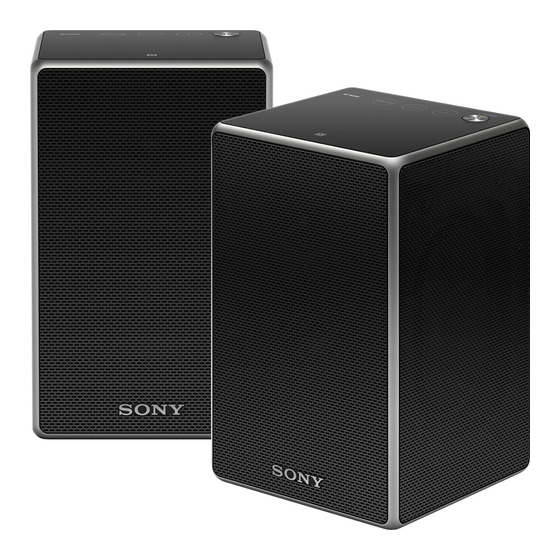
For more details, refer to the operating instructions of the connecting equipment.
Canceling the Wireless Surround function/using other functions
While using the Wireless Surround function, other functions (such as the Wireless Multi-
room function, Wireless Stereo function) are not available.
Press and hold the SET UP button on this speaker until a beep is heard.
The L/R indicators turn off and the Wireless Surround function is canceled. Then, the
grouping is also canceled.
Hint
You can also set the Wireless Surround function using SongPal.
Note
When using the Wireless Surround function, the automatic software update feature of the
speaker and sound bar/home theater system is not activated. To update the software, cancel
the Wireless Surround function, and then connect the speaker or sound bar/home theater
system to the wireless network.
When using the Wireless Surround function, the speaker and sound bar/home theater system
cannot be connected to the wireless network. To connect the speaker or sound bar/home
theater system to the wireless network, cancel the Wireless Surround function, and then
connect it to the wireless network.
Setting on SongPal is available when SongPal version is 4.0 or later. For more details on
SongPal, refer to the following URL.
http://info.songpal.sony.net/help/
When using the Wireless Multi-room function on this speaker, setting (grouping) for the Wireless
Surround function cannot be operated on this speaker.
Was this information helpful?
Yes
No
