Digitrax DS44 Instrucciones de instalación
Navegue en línea o descargue pdf Instrucciones de instalación para Media Converter Digitrax DS44. Digitrax DS44 2 páginas. Stationary decoder for use with 4 slow motion turnout machines
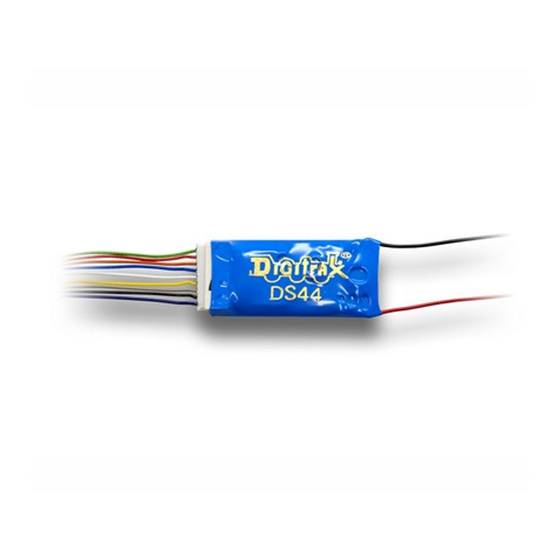
DS44
Stationary Decoder for use with 4
slow motion turnout machines
Features
Simple hook up and set up
Control 4 individual slow motion turnout machines, such as Tortoise by
Circuitron. DS44 will not work with Solenoid type turnout machines.
Turnout addresses can be set individually or in groups of 4 (quick set up).
DCC compatible
Parts List
1 DS44 Stationary Decoder
Installation Instructions
QUICK SETUP (Sequential addresses)
1. Turn off track power.
2. Connect the red and black wires from the non-harness end of the DS44 to
the track.
3. Temporarily connect the white wire from the DS44 harness to the same rail
as the black wire.
4. Turn on track power.
5. Choose a group of 4 switch addresses according to TABLE I. Using your
throttle, send a SWITCH command to any switch address in the group.
This sets the DS44 to control that particular group of 4 switch addresses and
the turnout machines attached to them.
Example: Operate turnout #6. this will set up the DS44 to control switch
addresses A=05, B=06, C=07, D=08.
6. Disconnect the white wire from the track and fold it away so that it can't
make contact with the track.
7. Consult the wiring directions for the slow motion switch machine you are
using and wire according to the diagram in Figure 1.
©2012 Digitrax, Inc.
Complete Train Control
Run Your Trains, Not Your Track!
www.digitrax.com
All Scales
1 Instruction Card
1
