Digitus 4-CHANNEL SATA II Manual del usuario - Página 10
Navegue en línea o descargue pdf Manual del usuario para Tarjeta PCI Digitus 4-CHANNEL SATA II. Digitus 4-CHANNEL SATA II 12 páginas. 4-channel sata ii pci express card
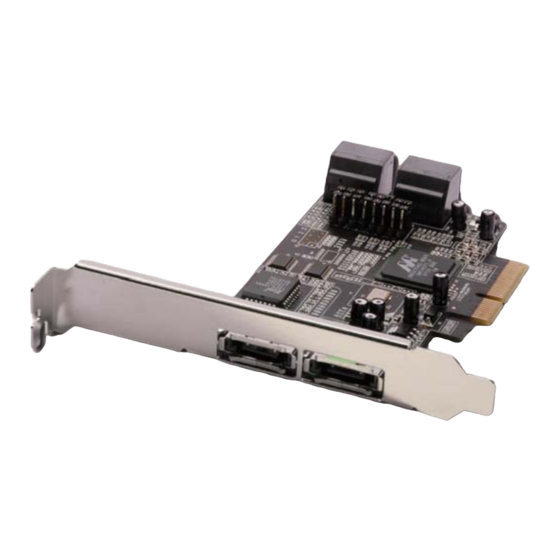
For Windows® Vista
For New Installation
A new installation requires a floppy disk for the driver
installation. To make this floppy disk, copy the contents of
the "
DS-30104\2K_XP_2003_Vista" folder, found on the driver CD,
onto a blank floppy disk then follow the directions below.
1.
Follow Microsoft's Windows installation procedure.
2.
Restart the computer when prompted by Windows' installation.
3.
At the Windows Setup screen, press Load Driver to install the
driver.
4.
Insert the floppy disk, please select Marvell Serial ATA Gen 2
PCI Express Adapter (A:\mvsata.inf), then press Next. (Change
A:\ to match your floppy drive letter)
5.
Follow the on-screen instructions to complete the
Windows installation.
10
